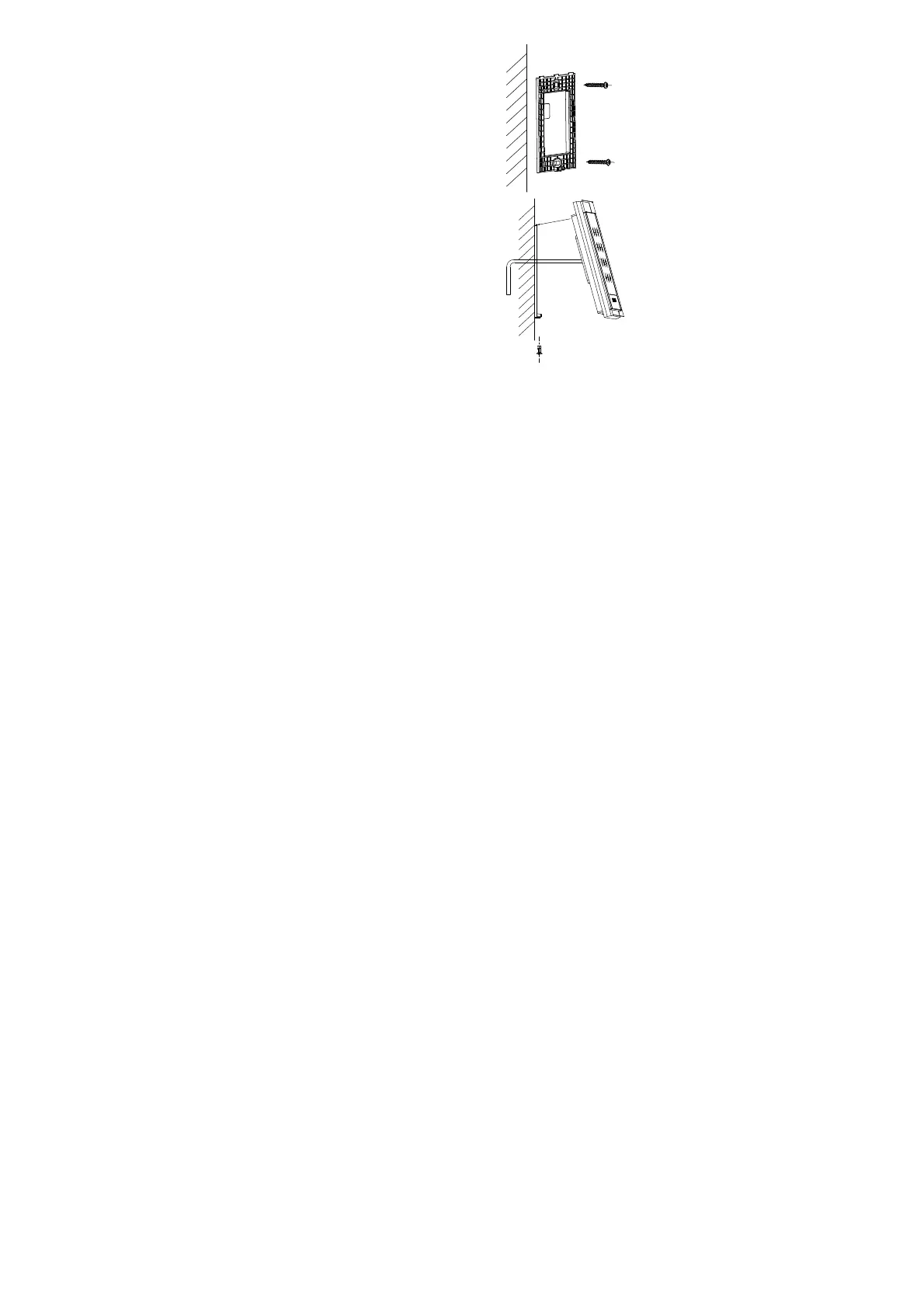14
1. Fix the plate on the wall or other
place.
1
2. Connect the cables between
controller and card reader. For
details, refer to 3.4 Wiring
Cables.
2
3
4
3. Push the card reader to match
the fixed plate.
4. Fasten the screw to keep the
components together.
Chapter 4 Sound Prompt and Indicator
After the card reader is powered on, LED status indicator will turn
blue and blink for 1 time. Then it will turn red and blink for 3
times. At last the buzzer will send out a beep sound indicating the
starting up process is completed.
During using the card reader, it will send out different sounds
prompt and the LED indicator on it have different statuses. You
can refer to tables below for detailed information.
