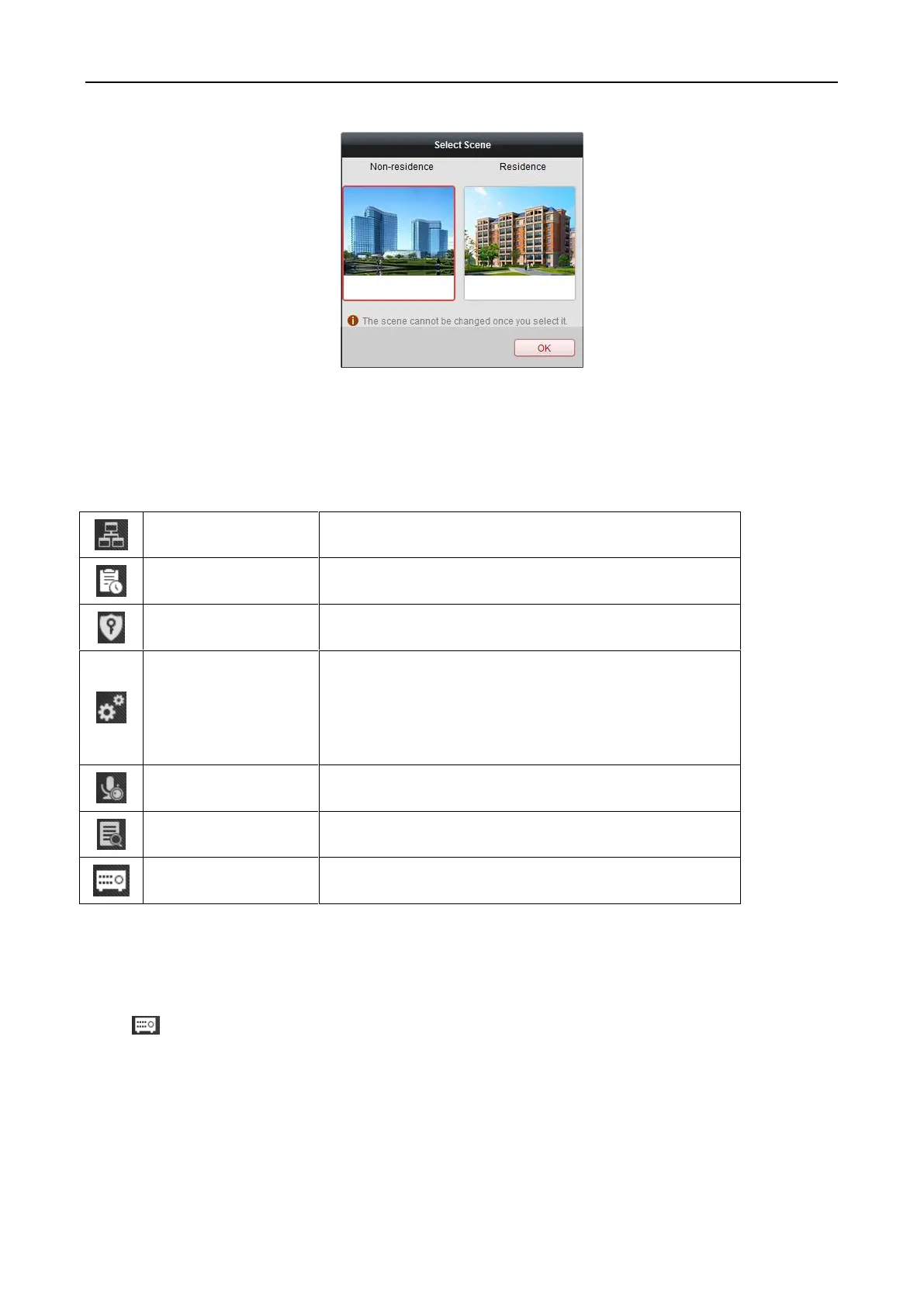Access Control Terminal·User Manual
27
Notes:
Once the scene is configured, you cannot change it later.
When you select Non-Residence mode, you cannot configure the Attendance Rule when
adding person.
The Access Control module is composed of the following sub modules.
Managing the organizations, persons, and assigning
cards to persons.
Configuring the week schedule, holiday group, and
setting the template.
Assigning access control permissions to persons and
applying to the devices.
Providing advanced functions including access control
parameters settings, card reader authentication,
opening door with first card, anti-passing back,
multi-door interlocking, and authentication
password.
Video intercom between client and resident,
searching the dial log, and releasing notice.
Searching history events of access control; Searching
call logs, unlocking logs, and released notices.
Managing the access control devices and video
intercom devices.
Note: In this chapter, we only introduce the operations about access control.
7.4.1 Adding Access Control Device
Click in the Access Control module to enter the following interface.
