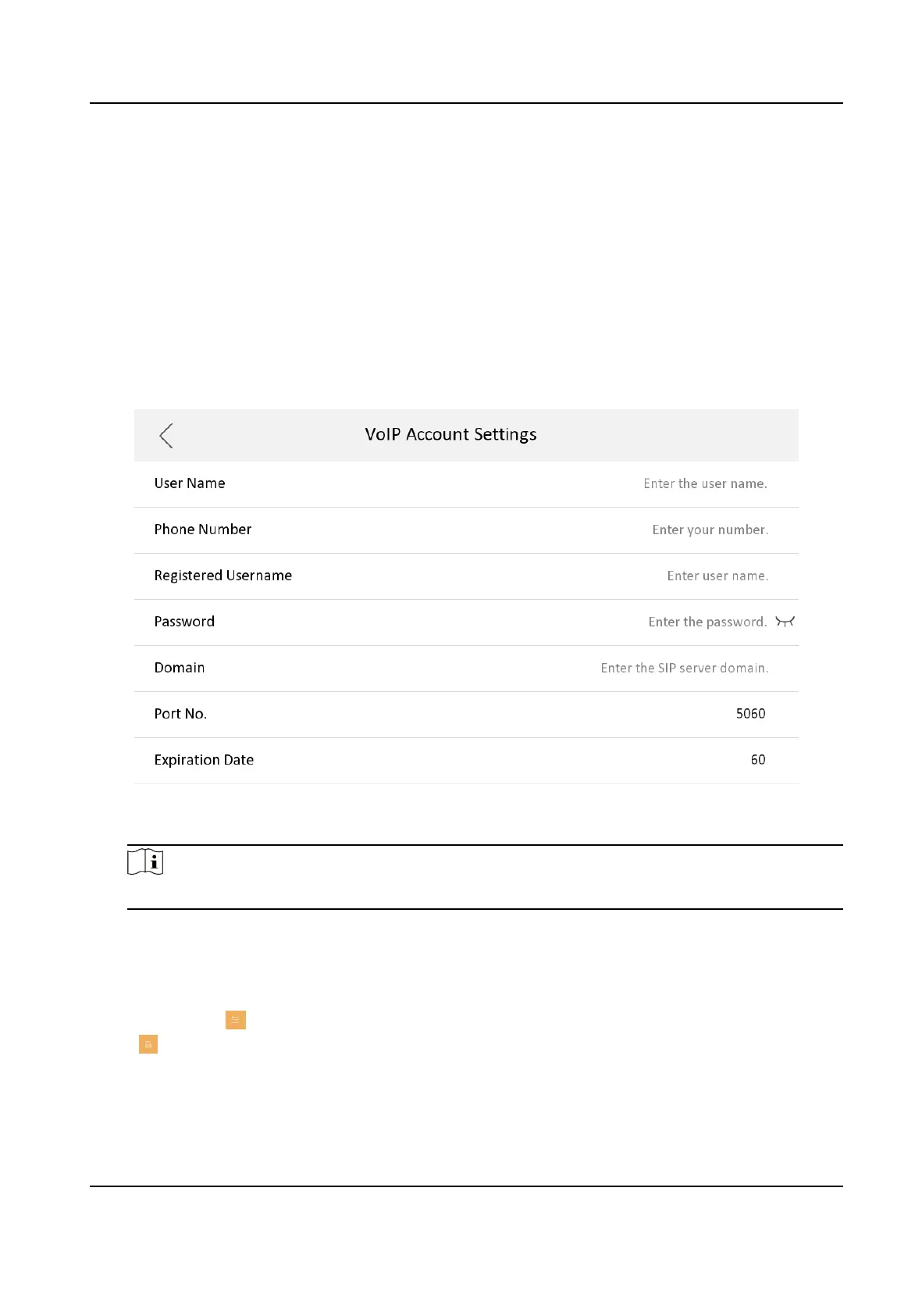3.
Set SIP registraon password.
1) Tap Registraon Password.
2) Create a new SIP registraon password and conrm the password.
3) Tap OK.
4.
Oponal: Enable Compable with SIP 1.0 Indoor Staon and the indoor staon (SIP 2.0) can be
compable with SIP 1.0 indoor staon.
5.
Oponal: Enable standard SIP and you can access to the third party devices.
1) Slide to Enable Standard SIP.
2) Tap VOIP Account
Sengs and congure the account informaon, including the user name,
the phone number, the registered user name, the password, the domain, the port No., and
the
expiraon date.
Figure 3-23 VOIP Account Sengs
Note
Up to 32 characters are allowed in the user name.
3.3.6 Add Camera
Steps
1.
Tap Sengs → → Conguraon , and enter admin (acvaon) password.
2.
Tap
to enter the device management page.
3.
Tap + to pop up the dialog box.
4.
Select a protocol to add the camera.
-
Select HIK Protocol and you can add the camera depended on the HIK protocol.
Network Indoor Staon Conguraon Guide
22
