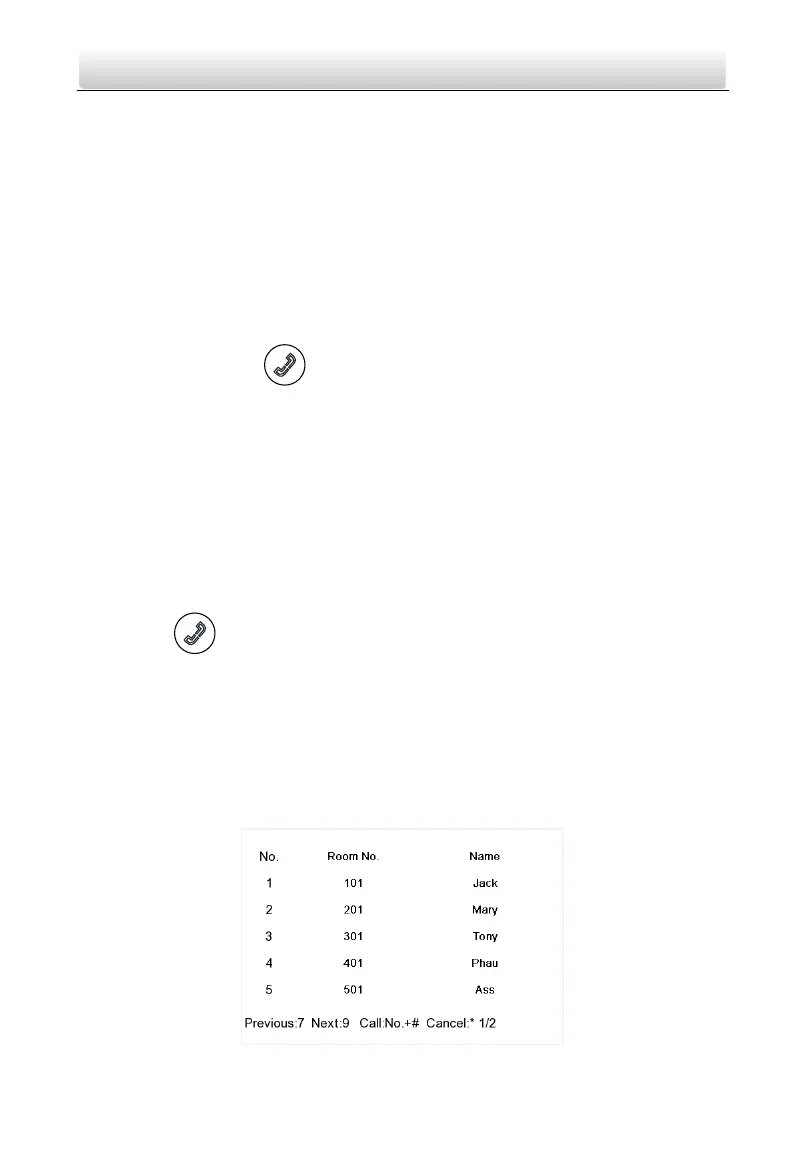Video Intercom Door Station·Quick Start Guide
32
The door station can work as main/sub door station, and outer door station, which
correspond to different calling resident modes respectively.
Work as Main/Sub Door Station
Steps:
1. Enter the calling No.
With the private SIP protocol, the calling No. should be the room No. of the indoor
station.
With the standard SIP protocol, the calling No. should be the VoIP phone No. of the
indoor station. And you must make sure that the indoor station supports the
standard SIP protocol.
2. Press the # key or the key to start calling the resident.
Work as Outer Door Station
Steps:
1. Enter the calling No.
With the private SIP protocol, the calling No. should be the community No. and the #
key, the Building No. and the # key, the Unit No. and the # key, and the Room No. and
the # key.
With the standard SIP protocol, the calling No. should be the VoIP phone No. of the
indoor station. And you must make sure that the indoor station supports the
standard SIP protocol.
2. Press the key to start calling the resident.
4.5.2 Call Contact
You can enter the contact No. to call resident in the contact list page.
Before you begin:
You should add contacts first. See User Manual for detail steps.
Steps:
1. Press the * key to enter the contact list page.
