
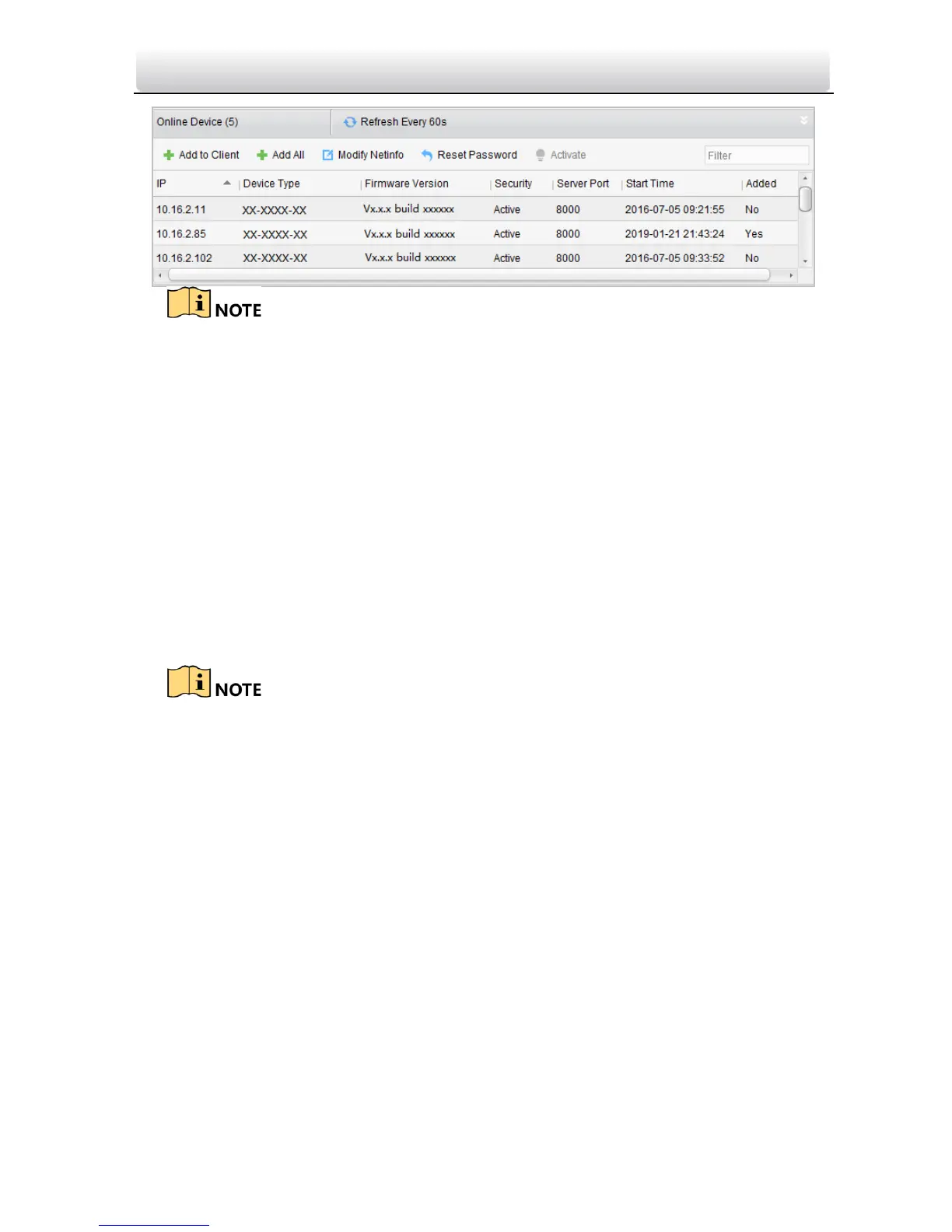
Do you have a question about the HIKVISION DS-KD8003-IME1 and is the answer not in the manual?
| Product color | Black |
|---|---|
| International Protection (IP) code | IP65 |
| Color | Yes |
| Relay inputs | 2 |
| Video codecs | H.264 |
| Number of buttons | 1 buttons |
| Connectivity technology | Wired |
| Maximum number of cameras supported | - |
| Operating system installed | Linux |
| Megapixel | 2 MP |
| Supported video modes | 720p, 1080p |
| Viewing angle, vertical | 96 ° |
| Maximum video resolution | 1920 x 1080 pixels |
| Viewing angle, horizontal | 180 ° |
| LED type | IR |
| Display diagonal | - \ |
| Indoor unit included | No |
| Voice codecs | G.711u |
| Networking standards | IEEE 802.3af |
| Ethernet LAN data rates | 10, 100 Mbit/s |
| Ethernet interface type | Fast Ethernet |
| Supported network protocols | TCP/IP, RTSP |
| Operating temperature (T-T) | -40 - 60 °C |
| Operating relative humidity (H-H) | 10 - 95 % |
| Outdoor unit power type | DC |
| Power consumption (typical) | 10 W |
| Depth | 98 mm |
|---|---|
| Width | 99.8 mm |
| Height | 43.9 mm |
Critical safety precautions to prevent serious injury or death.
Precautions to prevent potential injury or equipment damage.
Pre-installation checks, tools, and accessory information.
Steps to activate the door station using iVMS-4200.
Modifying network settings like IP address via iVMS-4200.
Guide on adding door stations to iVMS-4200.
Procedure for resetting the door station's password.
Setting specific video intercom parameters.
Network settings for intercom communication.
Managing intercom functions using iVMS-4200.
Answering or declining calls from the door station.











