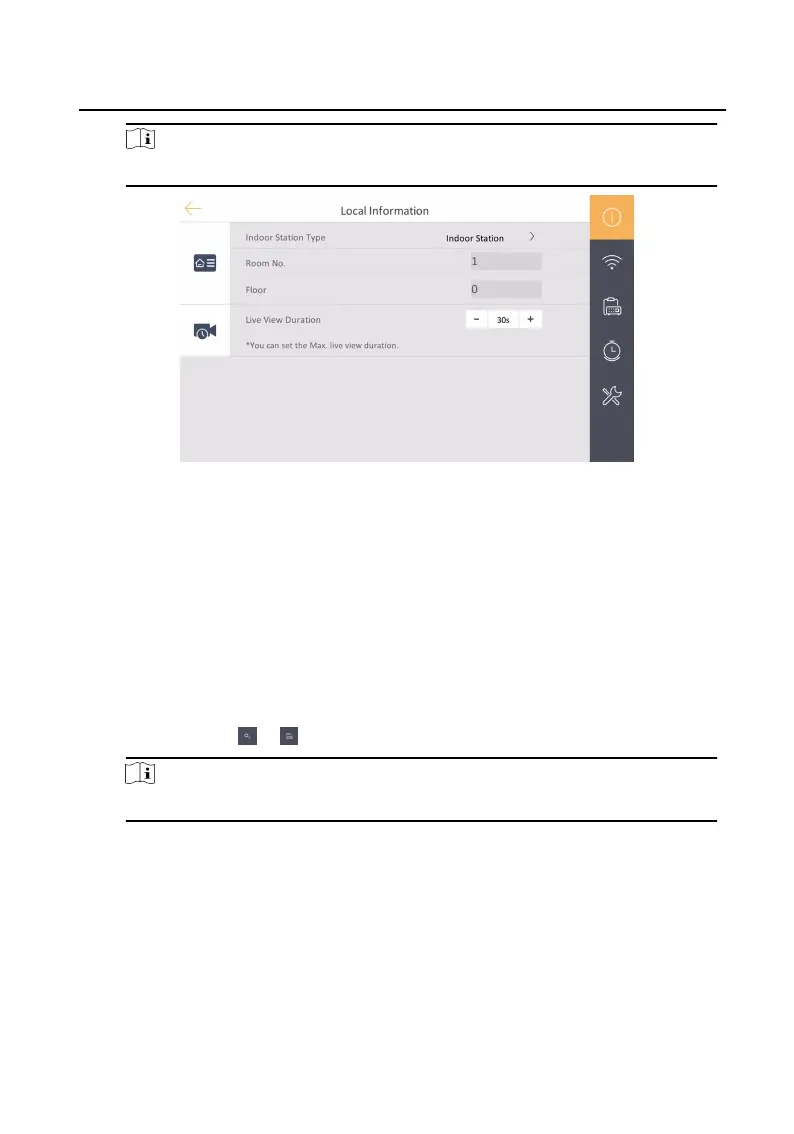Note
Default admin password is the acvaon password.
Figure 2-9 Set Indoor Staon No.
2.
Congure the indoor staon and indoor extension informaons.
-
Select Indoor
Staon as Indoor Staon Type. Edit the Room No. and Floor
No.
-
Select Indoor Extension as Indoor Staon Type. Edit the Room Name and
extensionNo.
2.3.4 Add Camera
Steps
1.
Tap Sengs → → to enter the device management page.
Note
Default admin password is the acvaon password.
2.
Tap + → Camera to pop up the dialog box.
3.
Enter the device name and IP address.
4.
Enter the port No. and channel No.
5.
Enter the user name and password of the camera.
6.
Tap OK to add the camera.
2.3.5 Zone and Alarm
Sengs
Network Indoor Staon Conguraon Guide
8
