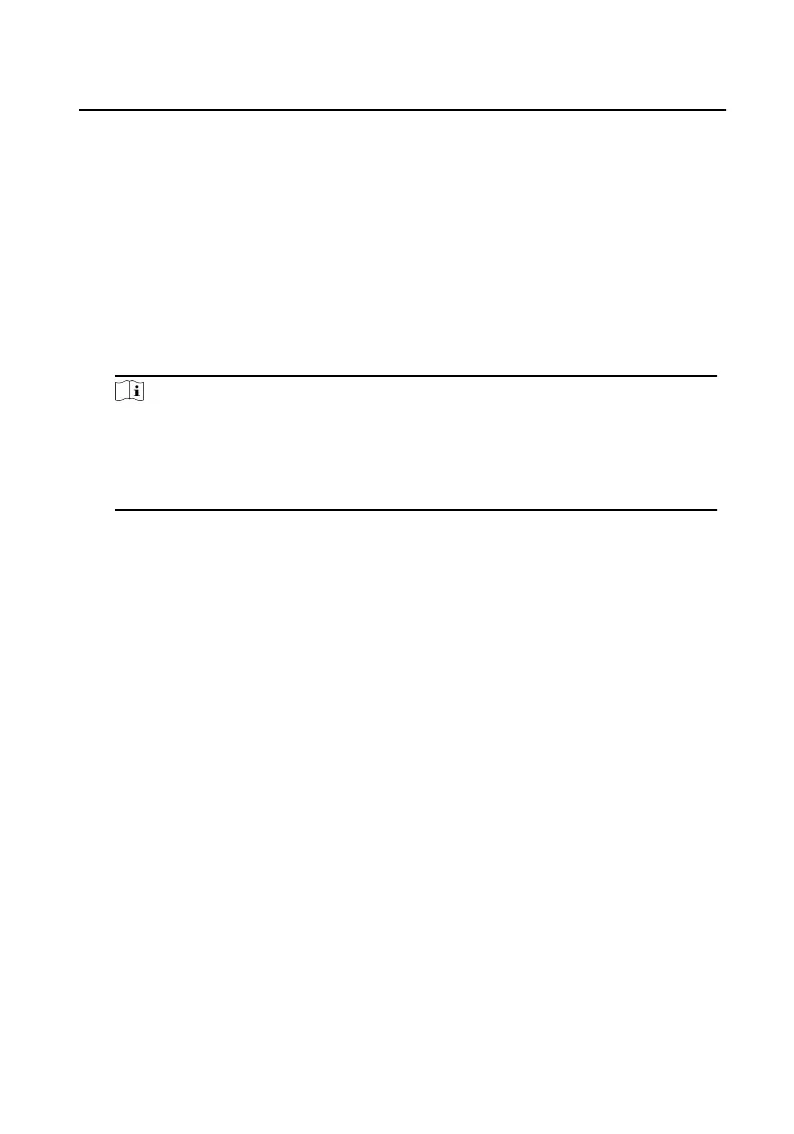2 Wake Up the Device
You should wake up the device from the standby mode to enter the main page.
When you enable the gesture password funcon, you should enter the gesture
password to unlock the device.
Steps
1. Touch the screen to wake up the deivce.
2. Enter the gesture password to unlock the device.
Note
●
When you forget the gesture password, you can tap Forgot Gesture Password
or Use admin password to enter admin password to unlock.
●
When you tap Sengs → Advanced Sengs to disable Unlock by Gesture, you
can skip the step.
Video Intercom 9 Series Indoor Staon Operaon Guide
2
