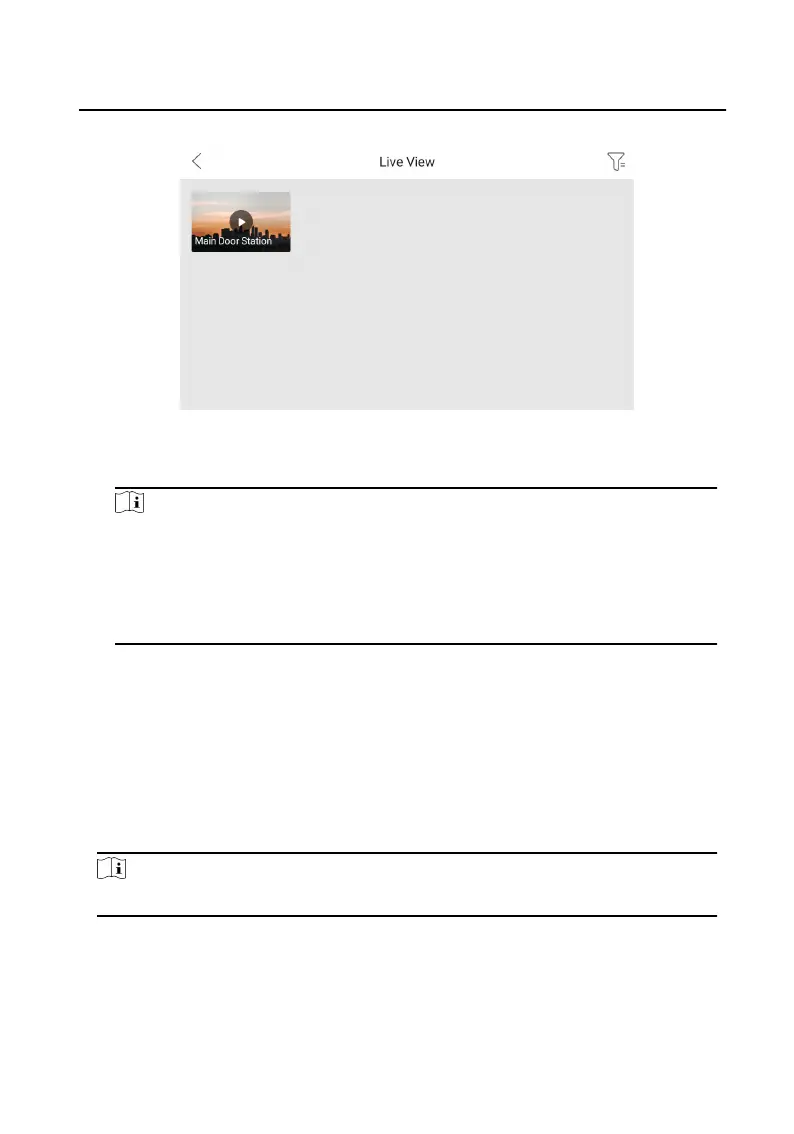Figure 4-6 Live View
2. Tap Main Door
Staon to enter the live view page of door staon.
Note
●
On the Call from Door Staon page, there are 2 unlock buons: Unlock 1, and
Unlock 2. When you tap Unlock 1, the building gate will open by default. When
you tap Unlock 2, the door staon connected door will open.
●
On the Call from Door Staon page, there are 1 capture buon. You can tap the
buon to capture the picture via door staon.
3. Tap Camera to enter the live view page of network cameras.
4.3 Arm/Disarm
The indoor staon has four kinds of scene modes: sleeping mode, stay mode, away
mode, and custom mode. You can arm or disarm your room in each scene mode
manually. The selected scene mode will be displayed on the main page of the indoor
staon.
Note
You should create an Arm/Disarm Password rst.
4.3.1 Arm Room
Select the arm mode to arm your room.
Video Intercom 9 Series Indoor
Staon Operaon Guide
12
