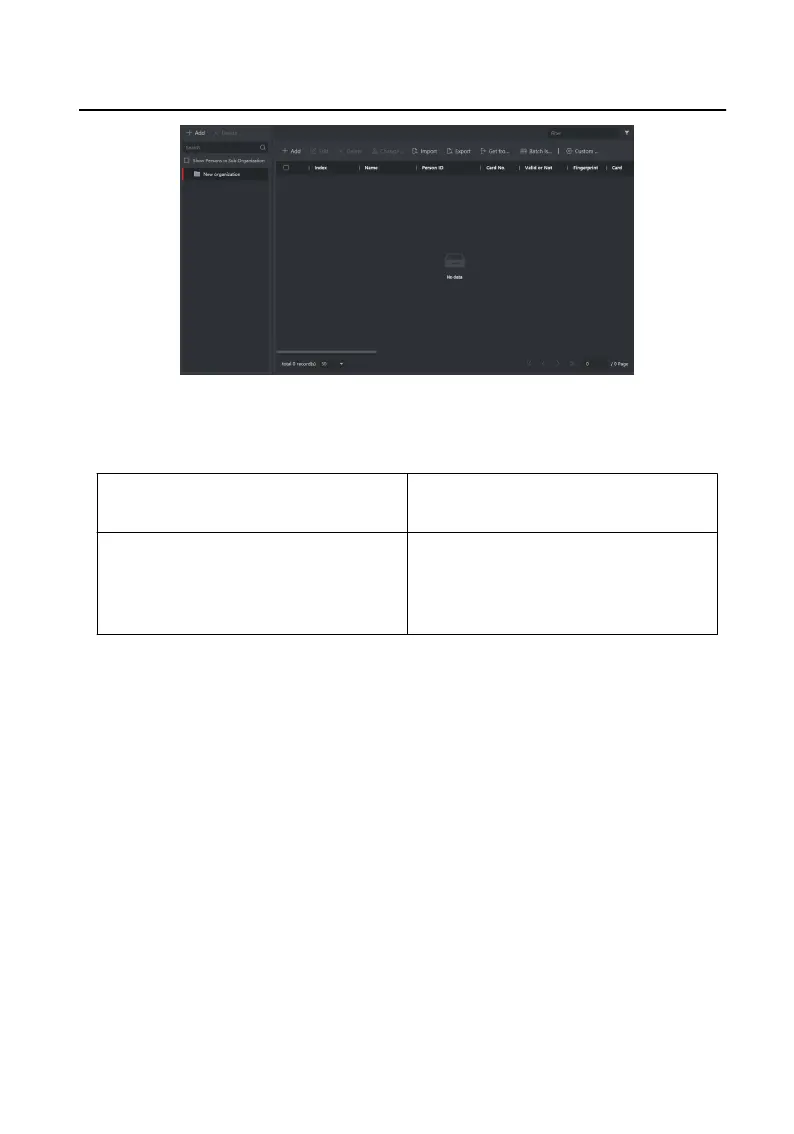Figure 2-20 Personal Management Applicaon
The page is divided into two parts: Organizaon Management and Person
Management.
Organizaon Management You can add, edit, or delete the
organizaon as desired.
Person Management Aer adding the organizaon, you can
add the person to the organizaon and
issue card to persons for further
management.
2.5.1 Organizaon Management
On the main page of the Client Soware, click Person to enter the conguraon
page.
Add
Organizaon
Steps
1.
In the
organizaon list on the le, click +Add.
2.
Input the organizaon name as desired.
3.
You can add
mulple levels of organizaons according to the actual needs.
1) You can add
mulple levels of organizaons according to the actual needs.
2) Then the added organizaon will be the sub-organizaon of the upper-level
organizaon.
Network Indoor
Staon Conguraon Guide
35
