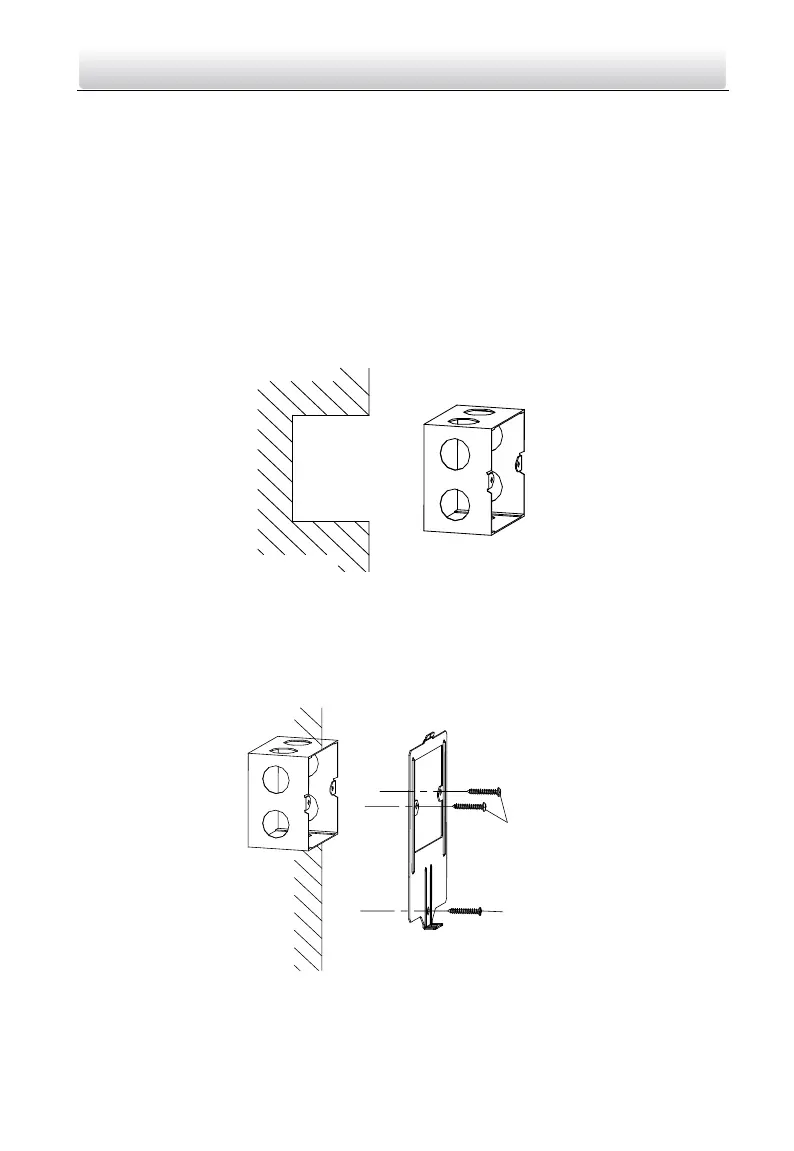Video Intercom Door Station·Quick Start Guide
7
The dimension of gang box for model DS-KV8102-IP/ DS-KV8102-VP door station is: 75
(width) × 75 (length) × 50 (depth) mm.
The dimensions above are theoretical. The actual size can be slightly different from
the theoretical dimension.
3.2.2 Wall Mounting with Gang Box of DS-KV8102-XP
Steps:
1. Take the gang box, installation plate and screws from the packing box.
2. Chisel a hole in the wall for inserting the gang box. The size of the hole should be 76
(width) × 76 (length) × 50 (depth) mm.
3. Insert the gang box into the hole, as shown in the figure below.
Figure 3-6 Insert the Gang Box (DS-KV8102-XP)
4. Attach the installation plate to the gang box and align the screw holes of the
installation plate with the screw holes of the gang box.
5. Insert 2 PA4 screws and a KA4 screw into the screw holes to fix the installation plate
onto the gang box. (The KA4 screw is optional.)
Figure 3-7 Attach the Installation Plate (DS-KV8102-XP)
