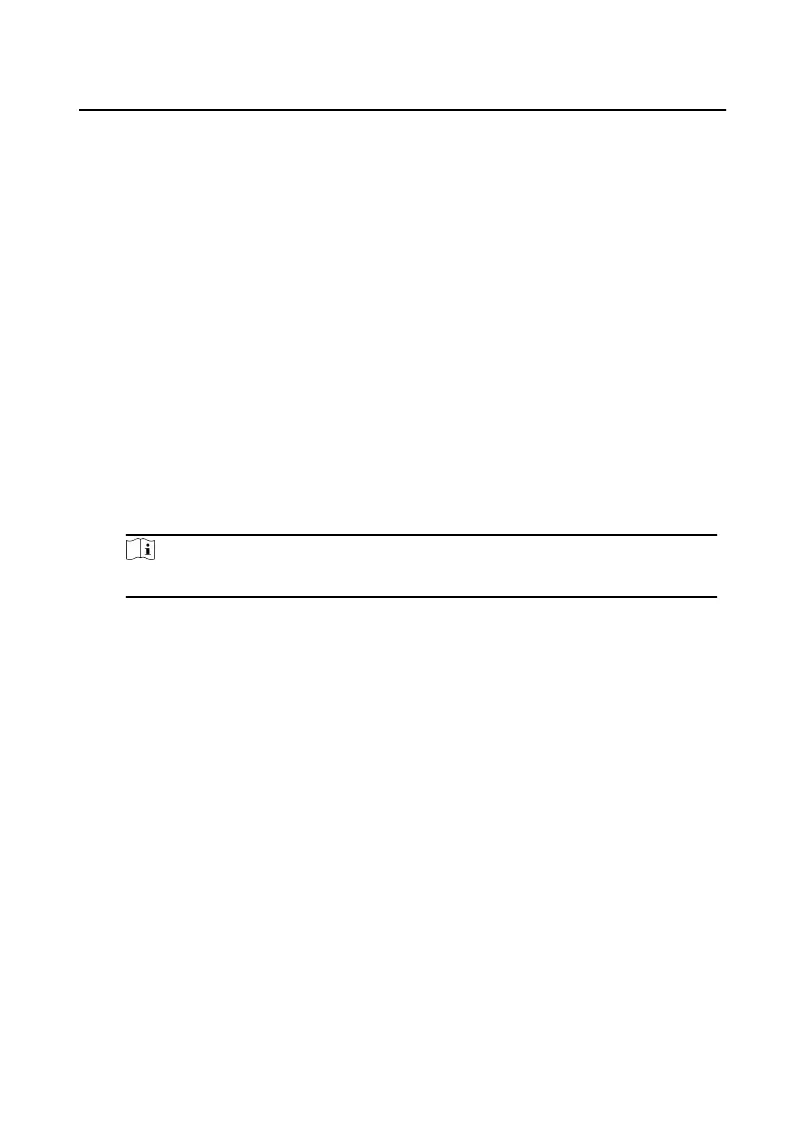4 Acvaon
4.1 Acvate Device via Web
You are required to acvate the device rst by seng a strong password for it before
you can use the device.
Default parameters of the door staon are as follows:
•
Default IP Address: 192.0.0.65.
•
Default Port No.: 8000.
•
Default User Name: admin
Steps
1.
Power on the device, and connect the device to the network.
2.
Enter the IP address into the address bar of the web browser, and click Enter to
enter the
acvaon page.
Note
The computer and the device should belong to the same subnet.
3.
Create and enter a password into the password eld.
4.
Conrm the password.
5.
Click OK to acvate the device.
4.2
Acvate Device via Client Soware
You can only congure and operate the door staon aer creang a password for
the device acvaon.
Default parameters of door staon are as follows:
•
Default IP Address: 192.0.0.65.
•
Default Port No.: 8000.
•
Default User Name: admin.
Steps
1.
Run the client
soware, click Maintenance and Management → Device
Management → Device to enter the page.
2.
Click Online Device.
Video Intercom Villa Door
Staon User Manual
11
