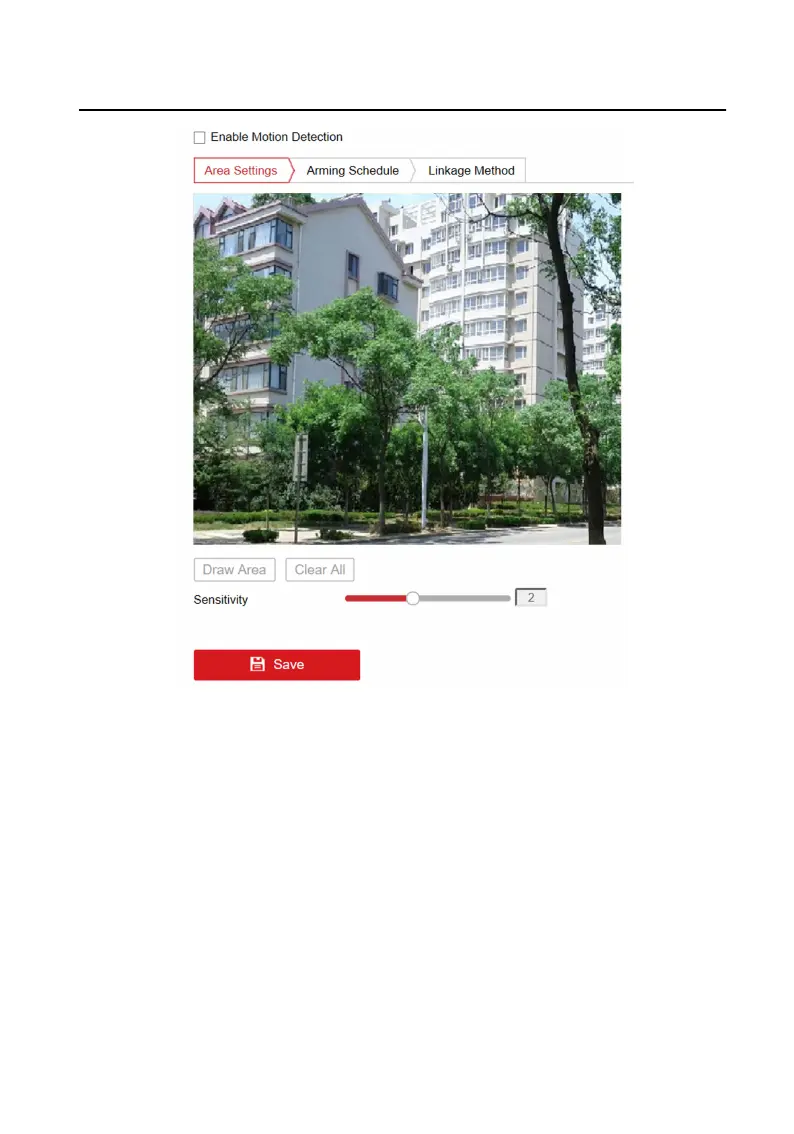Figure 5-12 Moon Detecon
2.
Check Enable
Moon Detecon to enable the funcon.
3.
Click Draw Area.Click and drag the mouse on the live video to draw a
moon
detecon
area. Click Stop Drawing to nish drawing one area. Click Save to save
the sengs.
Clear Area
Click Clear All to clear all of the areas.
Adjust Sensivity Move the slider to set the sensivity of the detecon.
4.
Click Arming Schedule to edit the arming schedule.
5.
Click on the me bar and drag the mouse to select the me period. Click Save to
save the sengs.
Delete Schedule
Click Delete to delete the current arming schedule.
6.
Click Linkage Method to enable the linkages.
Video Intercom Villa Door
Staon User Manual
29
