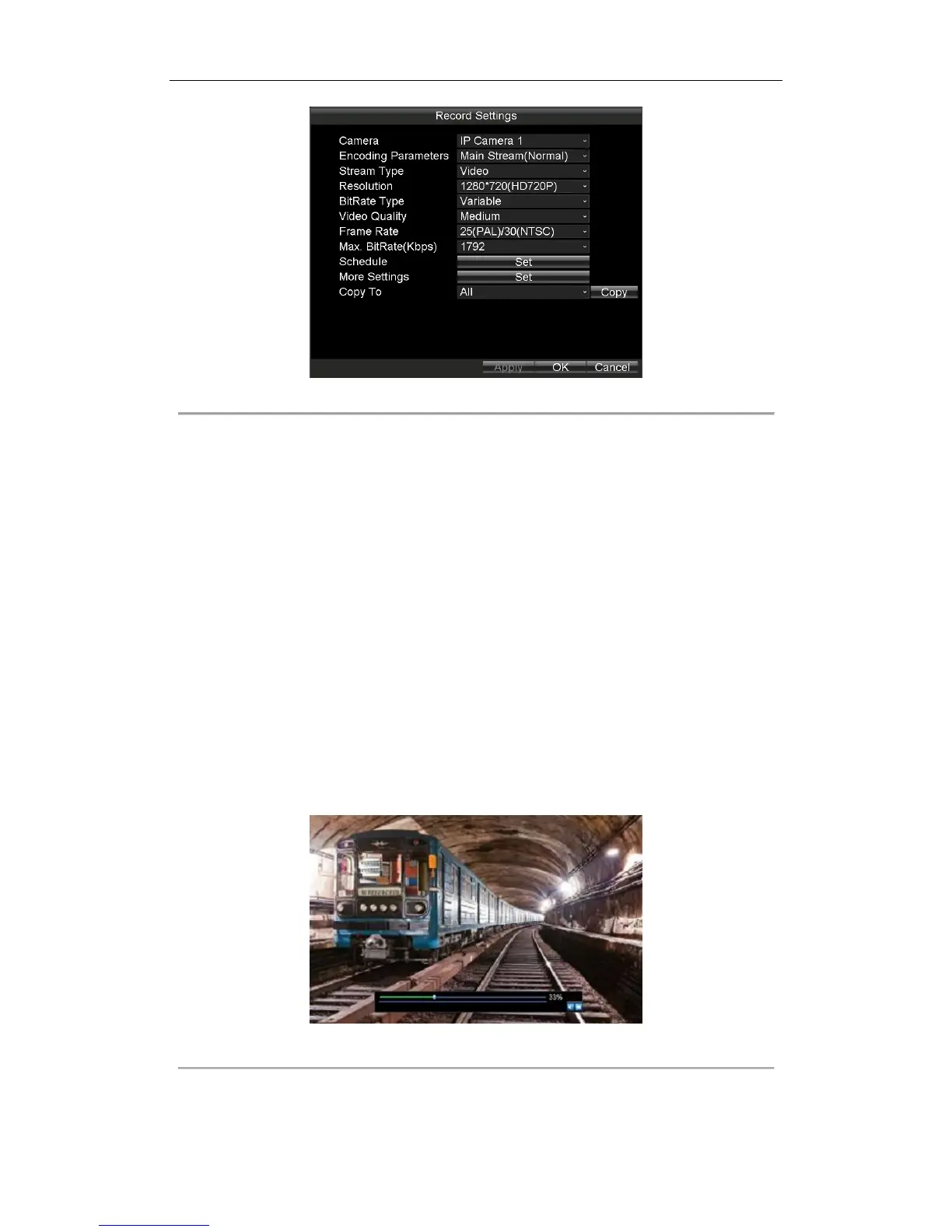Rail Network Video Recorder Quick Start Guide
19
Figure 3. 18 Record Settings
2. Select the camera from the drop-down list.
3. Configure the settings including Encoding Parameters, Stream Type, Resolution, Bitrate Type, Video
Quality, Frame Rate, and Max. Bitrate(Kbps).
4. Click the Set button of Schedule to set recording schedule.
5. Click Apply to save the settings and click OK to exit.
3.9 Playback
Purpose:
You can specify a period, and then start playing back all the video segments in the period continually.
Steps:
1. Enter the Video Search interface.
Main Menu > Video Search
2. Specify the search conditions, including Camera, Video Type, Start Time, and End Time.
3. Click Play to start playback. If there are videos match the search conditions, the playback window appears.
Or the prompt “No record file found.” appears.
Figure 3. 19 Playback Window
