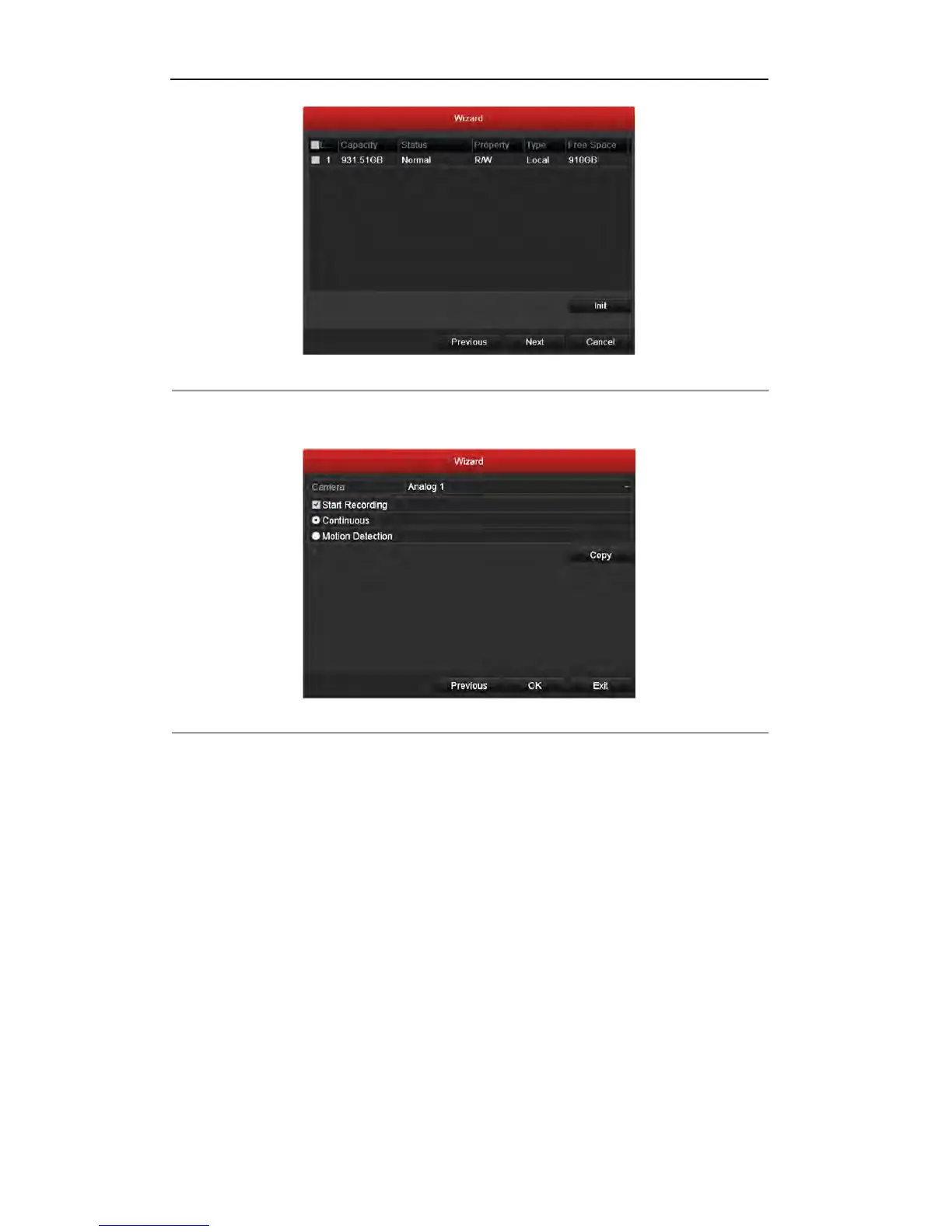User Manual of Digital Video Recorder
36
Figure 2. 9 HDD Management
11. To initialize the HDD, click the Init button. Initialization will remove all the data saved in the HDD.
12. Click Next button to enter the Record Settings window, as shown in Figure 2. 10.
Figure 2. 10 Record Settings
13. Click Copy to copy the recording setting to other cameras.
14. Click OK to save the settings and exit the wizard.