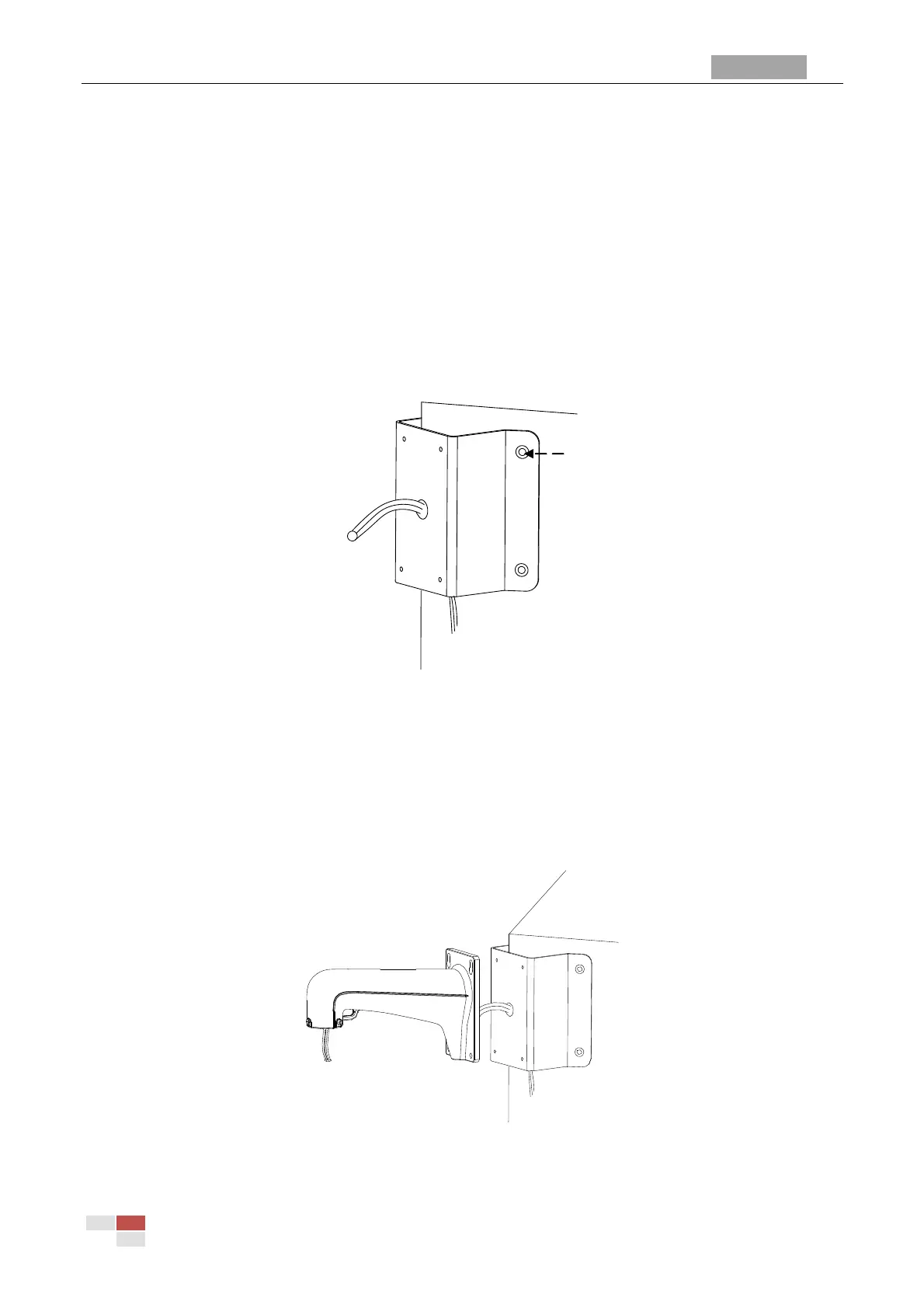E Series IR Speed Dome Installation Manual
© Hikvision Digital Technology Co., Ltd. All Rights Reserved.
3.1.2 Corner Mounting
1. Install the corner adapter.
Steps:
(1) Drill four holes in the corner according to the screw holes of the corner adapter, and then
insert M8 expansion screws (not supplied) into the holes.
(2) Pull the cables through the center hole of the corner adapter.
(3) Attach the corner adapter to the corner by aligning the 4 screw holes of the corner adapter
with expansion screws on the corner.
(4) Secure the corner adapter to the corner with the nuts and washers to tighten the four
expansion screws.
Figure 3-8 Install the Corner Adapter
Note: Make sure that the cables have enough length. For outdoor applications, please apply the
sealant around the center hole for waterproof.
2. Attach the gasket then the wall mount to the corner adapter.
3. Secure the wall mount to the corner adapter with 4 hex screws and spring washers.
Note: When tightening the screw, it is better to compress the spring washer tightly first and then
rotate it half-turn for water-proof without damaging the threads.
Figure 3-9 Install the Wall Mount
4. Install dome to the mount. Please refer to Section 1.1 Installing the IR Speed Dome for
