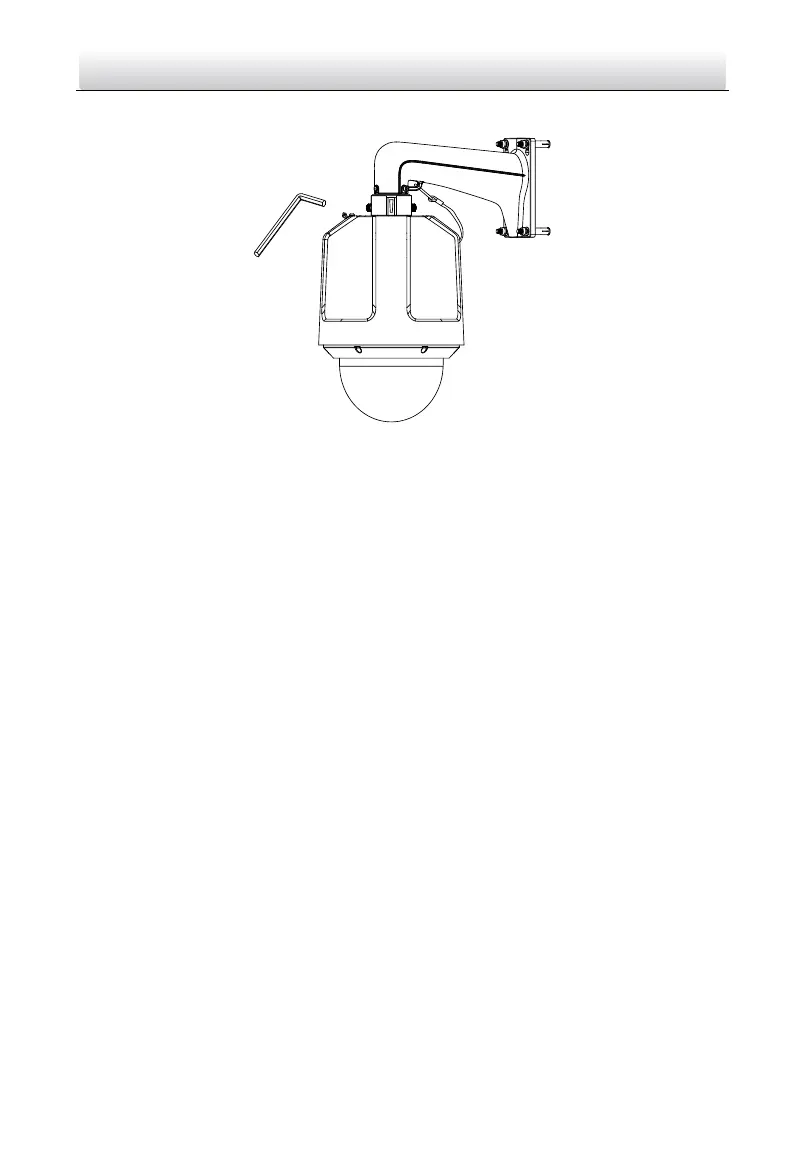5) Secure the two lock screws with the wrench as shown in Figure 2-5.
Figure 2-5 Secure the Speed Dome
2.2 Installing Type II Speed Dome
Note:
Installation for Type II Speed Dome is similar to installation for Type I Speed Dome. Refer
to section 2.1 Installing Type I Speed Dome.
2.3 Installing Type III Speed Dome
Steps:
1. Install the bracket.
Note:
Refer to step 1 in section 2.1 Installing Type I Speed Dome for installing the wall
mounting bracket.
2. Install the memory card.
1) Remove the protective sticker on the bubble.
