
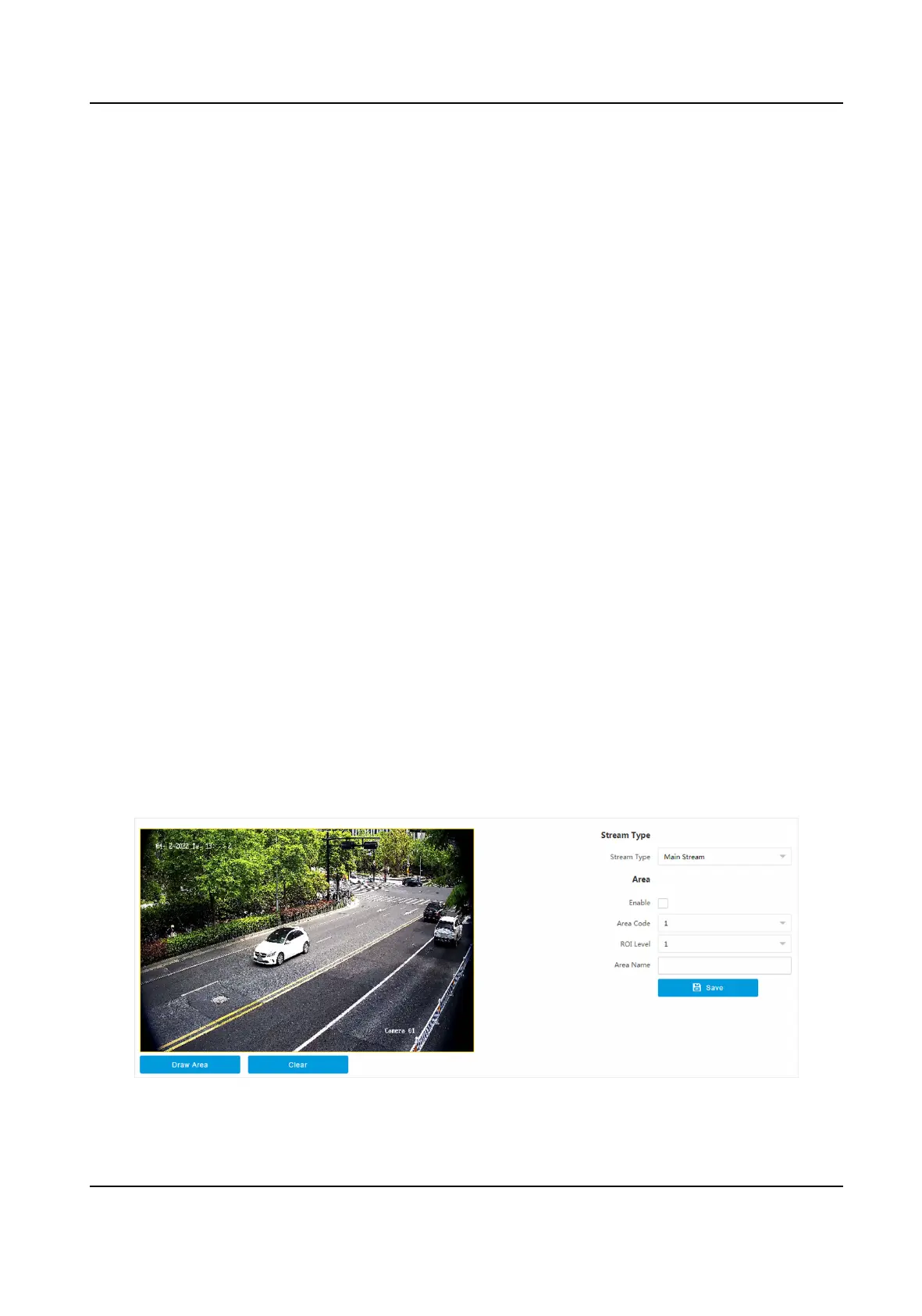
Do you have a question about the HIKVISION iDS-TCM403-AI and is the answer not in the manual?
| Model | iDS-TCM403-AI |
|---|---|
| Sensor Type | CMOS |
| Day/Night | IR cut filter with auto switch |
| Video Compression | H.265+/H.265/H.264+/H.264 |
| Audio Compression | G.711/G.722.1/G.726 |
| Network | 10/100 Mbps Ethernet |
| Protocols | TCP/IP, ICMP, HTTP, HTTPS, FTP, DHCP, DNS, DDNS, RTP, RTSP, RTCP, PPPoE, NTP, UPnP, SMTP, SNMP, IGMP, IPv6, UDP |
| Interface | 1 RJ45 10M/100M Ethernet port |
| On-board storage | Micro SD/SDHC/SDXC card slot (up to 256 GB) |
| Power Supply | PoE (802.3at, class 4) |
| Operating Temperature | -30 °C to 65 °C |
| Protection Level | IP67 |
| Protection | IP67, IK10 |
| Smart Feature-set | Vehicle detection |











