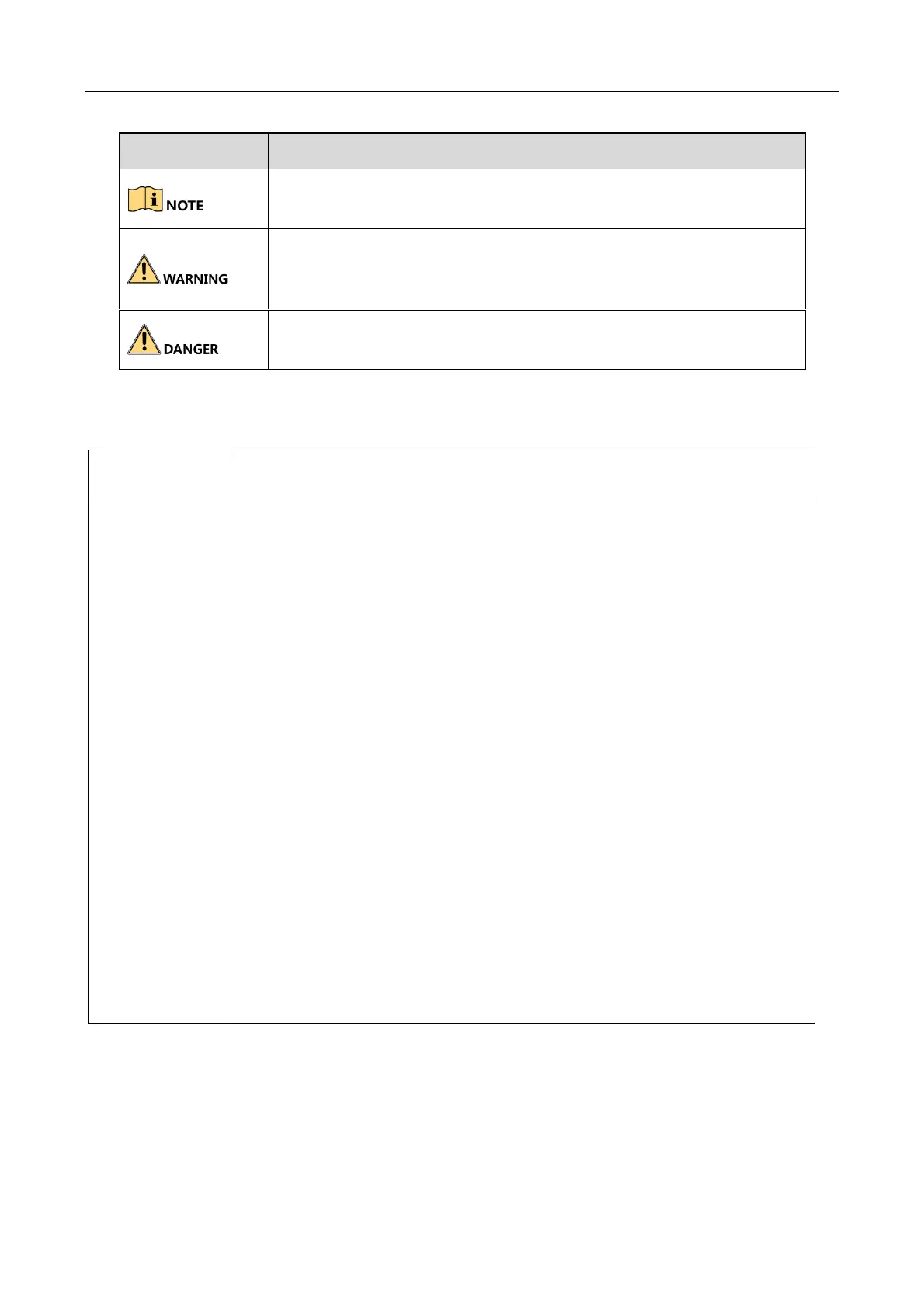Use of the product must be in strict compliance with the local electrical
safety regulations.
Use the power adapter provided by qualified manufacturer. Refer to the
product specification for detailed power requirements.
It is recommended to provide independent power adapter for each
device as adapter overload may cause over-heating or a fire hazard.
Make sure that the power has been disconnected before you wire,
install, or disassemble the device.
DO NOT directly touch exposed contacts and components once the
device is powered up to avoid electric shock.
DO NOT use damaged power supply devices (e.g., cable, power adapter,
etc.) to avoid electric shock, fire hazard, and explosion.
DO NOT directly cut the power supply to shut down the device. Please
shut down the device normally and then unplug the power cord to avoid
data loss.
DO NOT block the power supply equipment to plug and unplug
conveniently.
Make sure the power supply has been disconnected if the power
adapter is idle.
Make sure the device is connected to the ground firmly.
Indicates a potentially hazardous situation, which if not avoided,
could result in equipment damage, data loss, performance
degradation, or unexpected results.
Indicates a hazard with a high level of risk, which if not avoided, will
result in death or serious injury.
