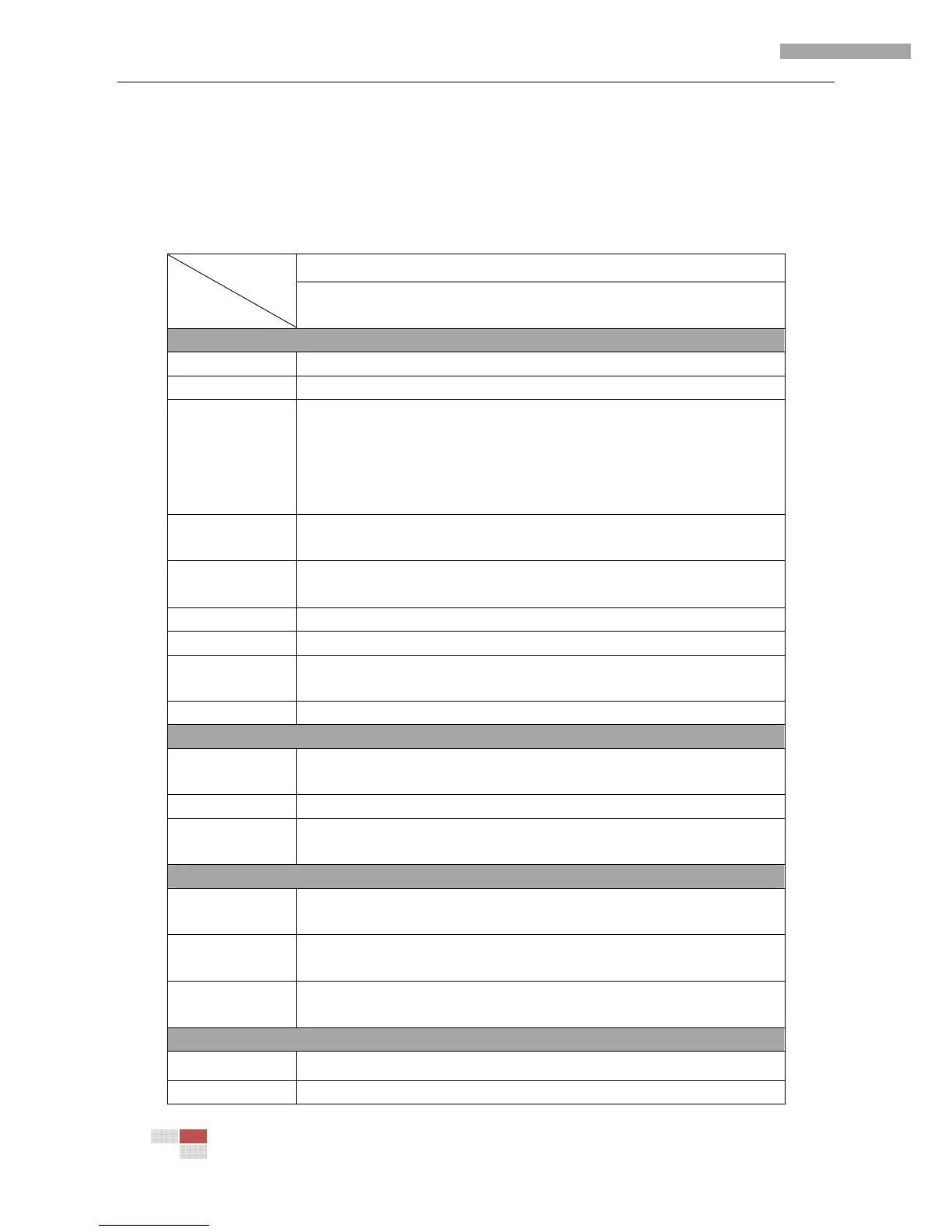Installation Manual of Network Dome Camera
12
DS-2CD793PF(NF)-E(I)
Specification
DS-2CD793PF-E(I) / DS-2CD793NF-E(I)
Model
Parameter
4CIF 1/3 ” CCD Low Illumination Day&Night Vandal-proof Network
Dome Camera
Camera
Image Sensor 1/3 ” SONY CCD
Signal System PAL / NTSC
Min. Illumination
0.02Lux @ (F1.2, AGC ON)
0.027Lux @(F1.4, AGC ON)
-I:
0.02Lux @ (F1.2, AGC ON),0 Lux with IR
0.027Lux @(F1.4, AGC ON), 0 Lux with IR
Electronic
Shutter
1/25(1/30)s ~1/100,000s
Lens
2.8-11mm @ F1.4
Angle of view: 97°~24°
Lens Mount φ14
Auto Iris DC Drive
Adjustment
Range
Pan0~360°, Tilt0~75°, Rotation0~360°
Day&Night Electronic (-I: IR cut filter with auto switch)
Compression Standard
Video
Compression
H.264/MJpeg
Bit rate 32 Kbps~8Mbps
Audio
Compression
G.711(G.722.1 optional)
Image
Max. Image
Resolution
PAL: 704 × 576
NTSC: 704 × 480
Frame Rate
50HZ:25 fps (704 × 576)
60HZ:30fps (704 × 480)
Image Settings
Saturation, Brightness, Contrast adjustable through client software or
web browser
Network
Storage Support SD/SDHC, NAS (ISCSI optional)
Intelligent Alarm Motion Detection, Video Loss, Network Broken, IP address conflict,
Hangzhou Hikvision Digital Technology Co., Ltd. | Copyright ©
