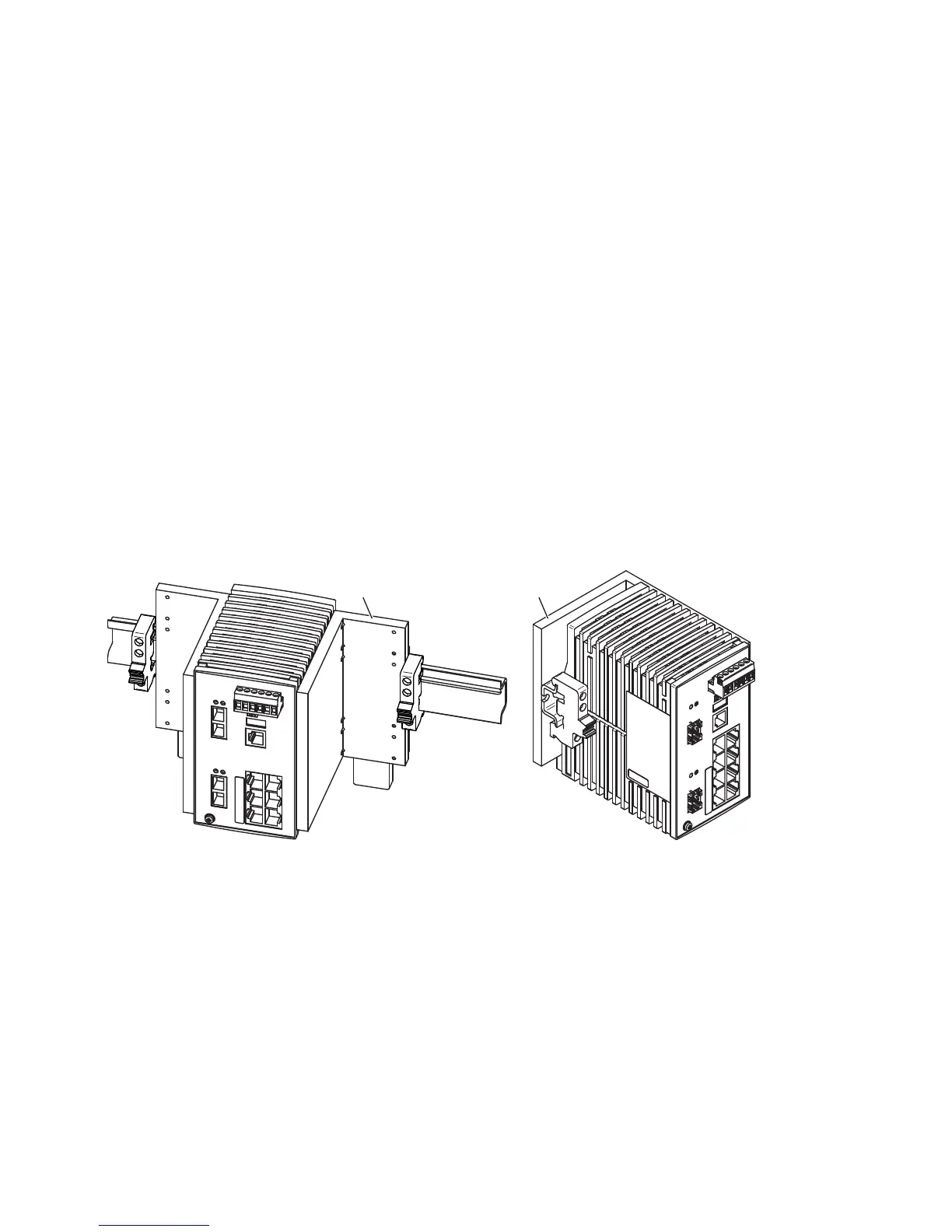48
Installation RS20/22/30/32/40
Release
05
12/2015
2.2.2 DIN rail mounting on ships (RS30-0802...)
When you are mounting your RS30-0802... Open Rail device on a DIN rail on
ships and in similar applications, the Open Rail Mounting Kit available as an
accessory can be used to avoid excessive resonance.
You must use the Open Rail Mounting Kit with the order number
942 007-001 “Accessories” on page 75 when mounting your RS30-
0802... device on ships.
If you have very little space on your DIN rail, you can alternatively use
Open Rail Mounting Kit 942 007-101 (for mounting DIN rail on DIN rail).
Mount one mounting kit on each side of your RS30-0802... device, but at
least one mounting kit on one side of the RS30-0802... device. If possible,
position one side of the RS30-0802... device on a wall, or in a similarly
stable way. If you are positioning multiple RS30-0802... devices side by
side, mount the row of devices in the way described for a single device.
Mount a standard DIN rail stopper on both sides beside the mounting kit.
For more information on mounting the RS30-0802... on a DIN rail on ships,
see the “Open Rail Mounting Kit Mounting Instructions” manual supplied with
the Open Rail Mounting Kit.
Figure 16: Mounting the RS30-0802... on ships with the Open Rail Mounting Kit
1 - Open Rail Mounting Kit 942 007-001
2 - Open Rail Mounting Kit 942 007-101
