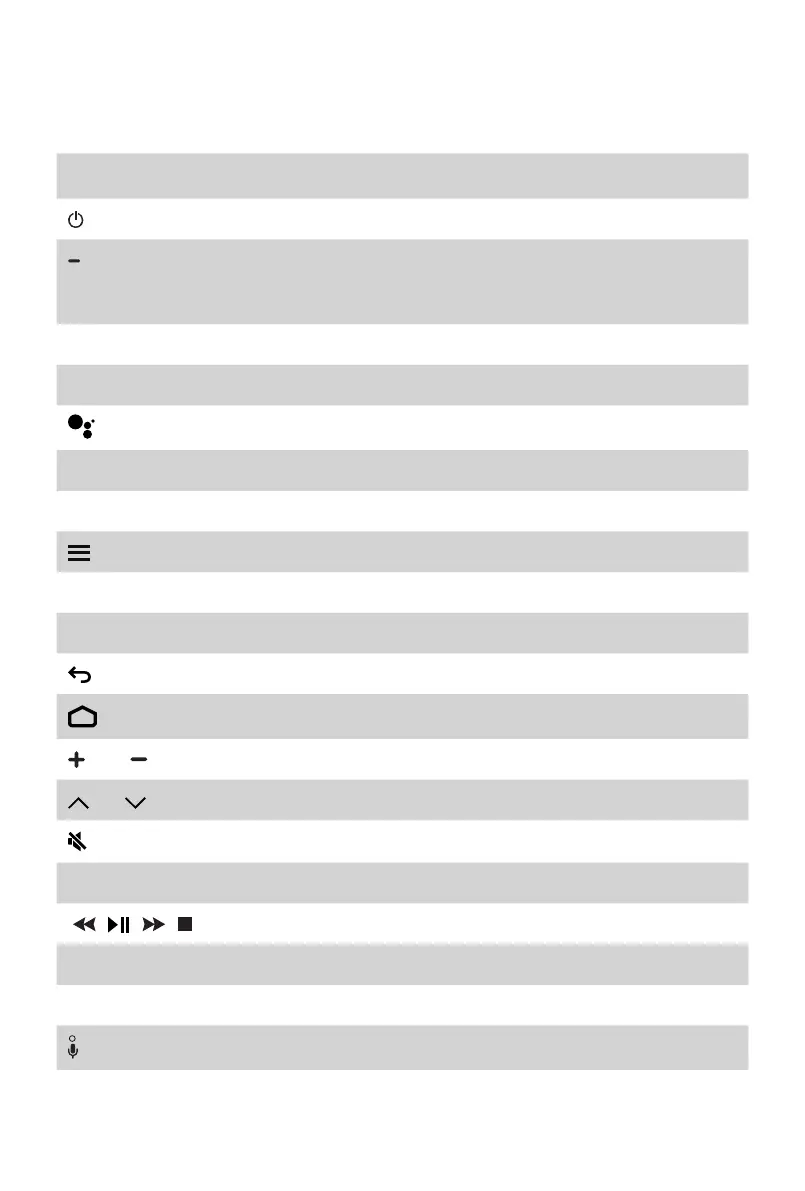9
Step 3. Get your remote ready
The following table shows the buttons on your remote control and describes what they
are for.
BUTTON
DESCRIPTION
Power on/off
(Red/Green/Yel-
low/Blue)
Special function buttons
INPUT Change TV input source
Number Enter Channels / input numbers
Google Assistant of TV
CC Turn Closed Caption On/Off and turn Closed Caption on when mute
TV Return to the previous source
The button for the Menu
˄
/
˅
/
˂
/
˃ D-pad (up/down/left/right navigation buttons)
OK Conrmation button
Return to the previous place in the menu or app
Display the Home screen
VOL Volume (up/down)
CH Channel (up/down)
Mute and restore sound
MTS Set the audio language (MTS)
/
/
/
Media content control function buttons
NRT Choose to leave the Video description feature On or Off
APPS Quick access to all applications
Microphone
App Quick access buttons to apps
