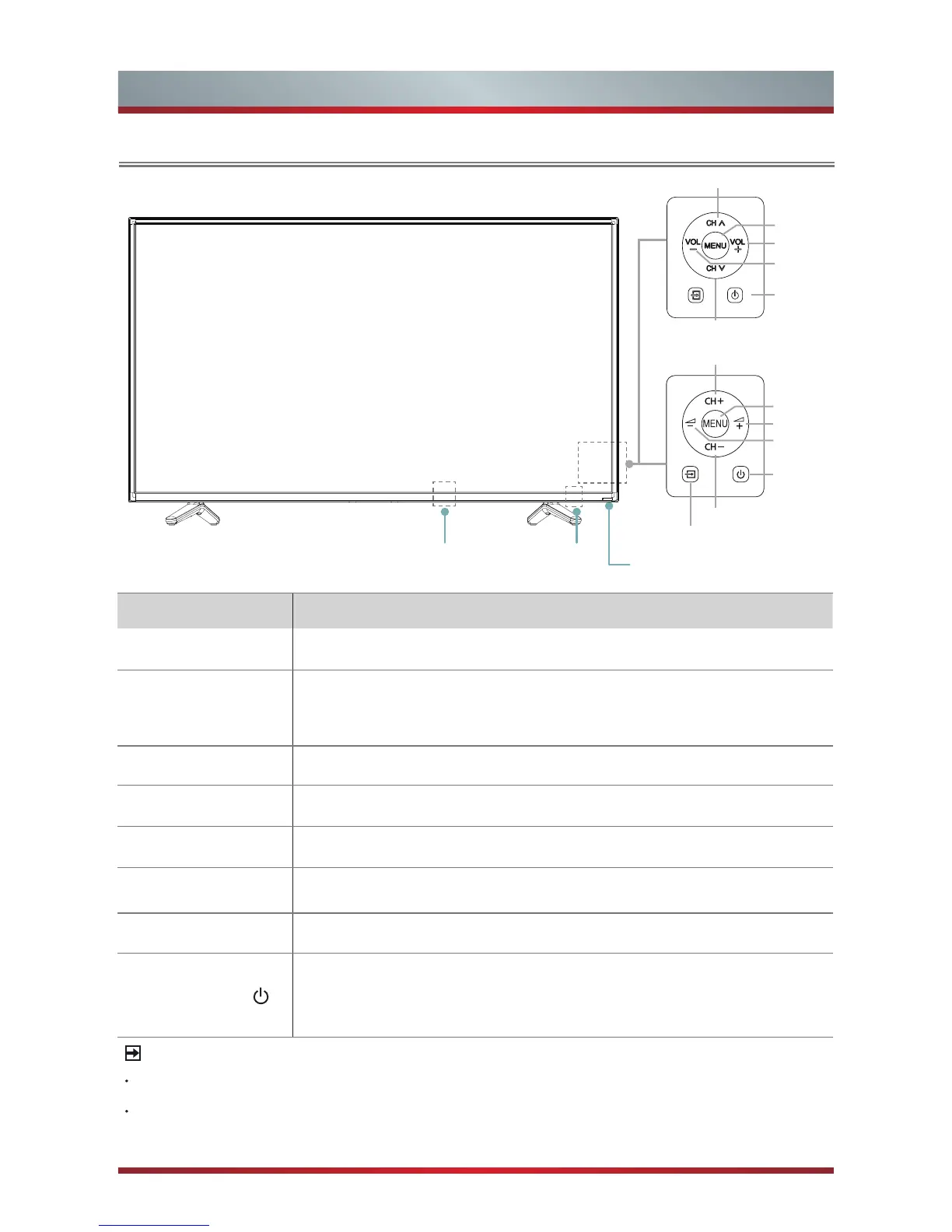English
3
TV Front
TV Front
NOTES
The Picture is Only for Reference.
Powering on the TV requires several seconds to load program. Do not rapidly turn
the TV off as it may cause the TV to work abnormally.
Item Description
Power switch
Turn the main power ON or OFF.
Remote sensor
Receives remote signals from the remote control.
Do not put anything near the sensor, as its function may be
affected.
Power indicator
The light is blue when turned on, and it is red in standby mode.
MENU
Display an on-screen menu to setup your TV’s features.
Source
Select among the different input signal sources.
VOL +
/ -
Adjust the volume.
CH +
/ -
Select the channel.
Power button
Turn on the TV or put the TV in standby mode.
Caution:
The TV continues to receive power even in standby
mode. Unplug the power cord to disconnect power.
Remote sensor
Power indicator
Power switch
(
For
40''/50''
)
Power switch
(
For 32''
)
(
For 32''
)
(
For 40''/50''
)
VOL +
Power
MENU
CH +
CH -
Source
VOL -
VOL +
Power
MENU
VOL -
CH +
CH -