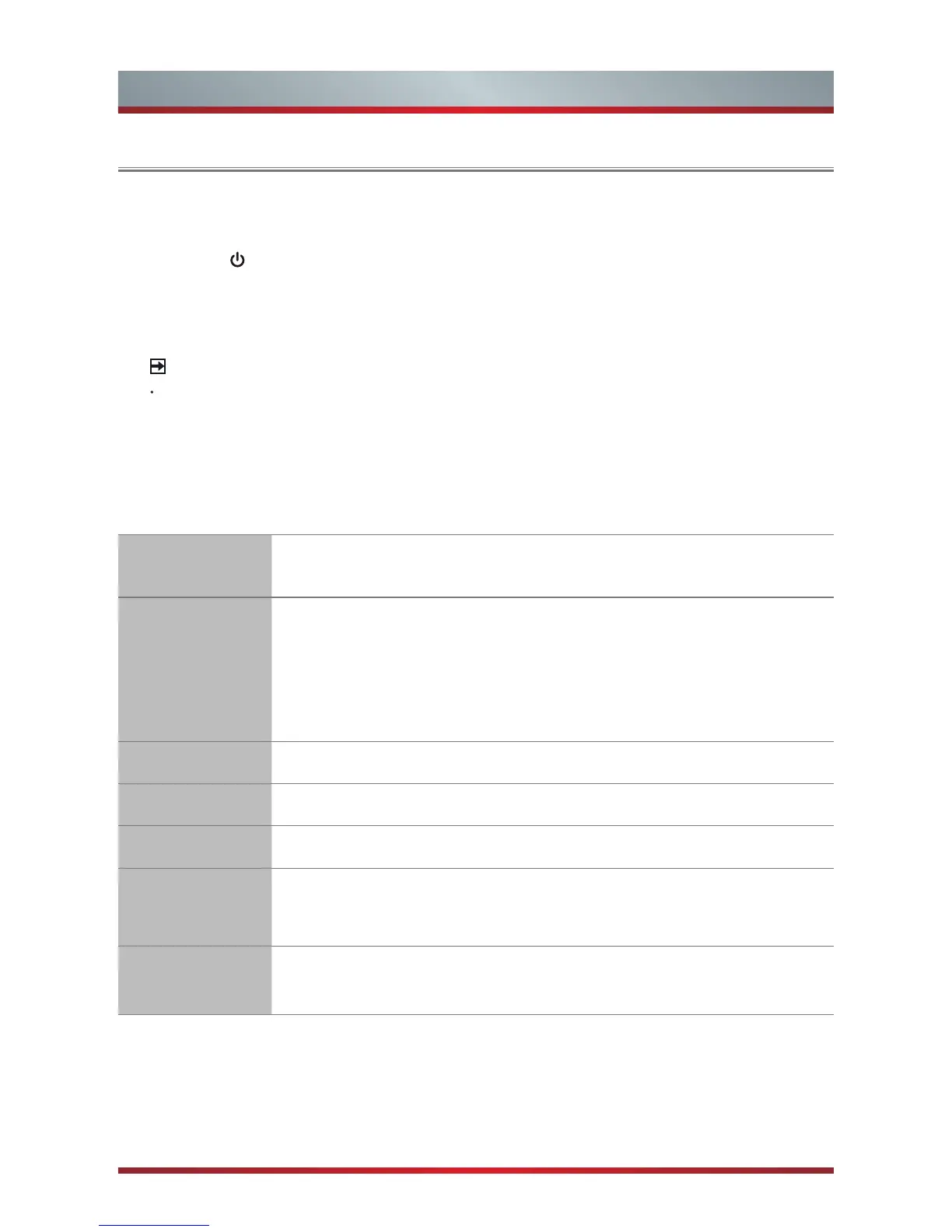English
11
Turning the TV on for the First Time
1. Connect the mains cable to the mains socket after you have completed all the
connections.
2. Switch on at the bottom of the TV.
3. The first time you turn the TV on, it will go straight into the Installation Guide. It will
assist you to specify the
OSD
Language, Mode Setting, Country, Tuner Type, Auto
Scan, LCN, Auto Channel Update.
NOTE
Always disconnect the TV from the mains socket when it is not in use for a long
period of time. To completely disconnect the mains power, please remove the
mains plug from the mains socket or switch off the power switch.
4. Press the [▲/▼/◄/►] buttons to navigate the menu and change the settings.
Turning the TV on for the First Time
OSD
Language
Select your desired language to be displayed on the menu.
Mode Setting
Select your Mode Setting: Store Mode and Home Mode.
Store Mode: Optimizes the picture for store environments.
Home Mode: Recommended mode for the home use and low
power consumption.
Please note that Use settings are not saved after switching off
the TV when you select Shop Mode.
Country
Select the country where you will operate the TV.
Tuner Type
Select your Tuner Type: Antenna and Cable.
Auto Scan
Select your Auto Scan: ATV, DTV, DTV+ATV.
LCN
Logical Channel Numbers:
In a convenient and familiar way to provide program numbers to
users.
Auto Channel
Update
Select
On
or
Off
to channel update.