
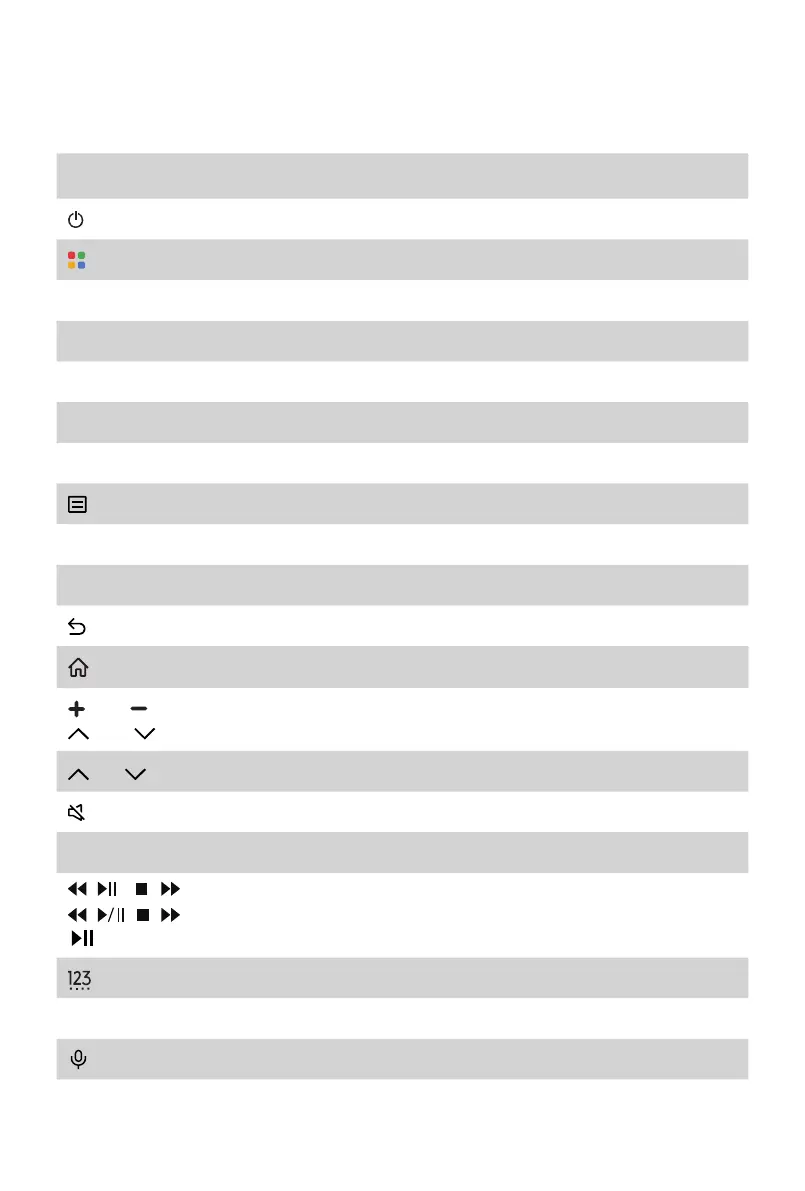 Loading...
Loading...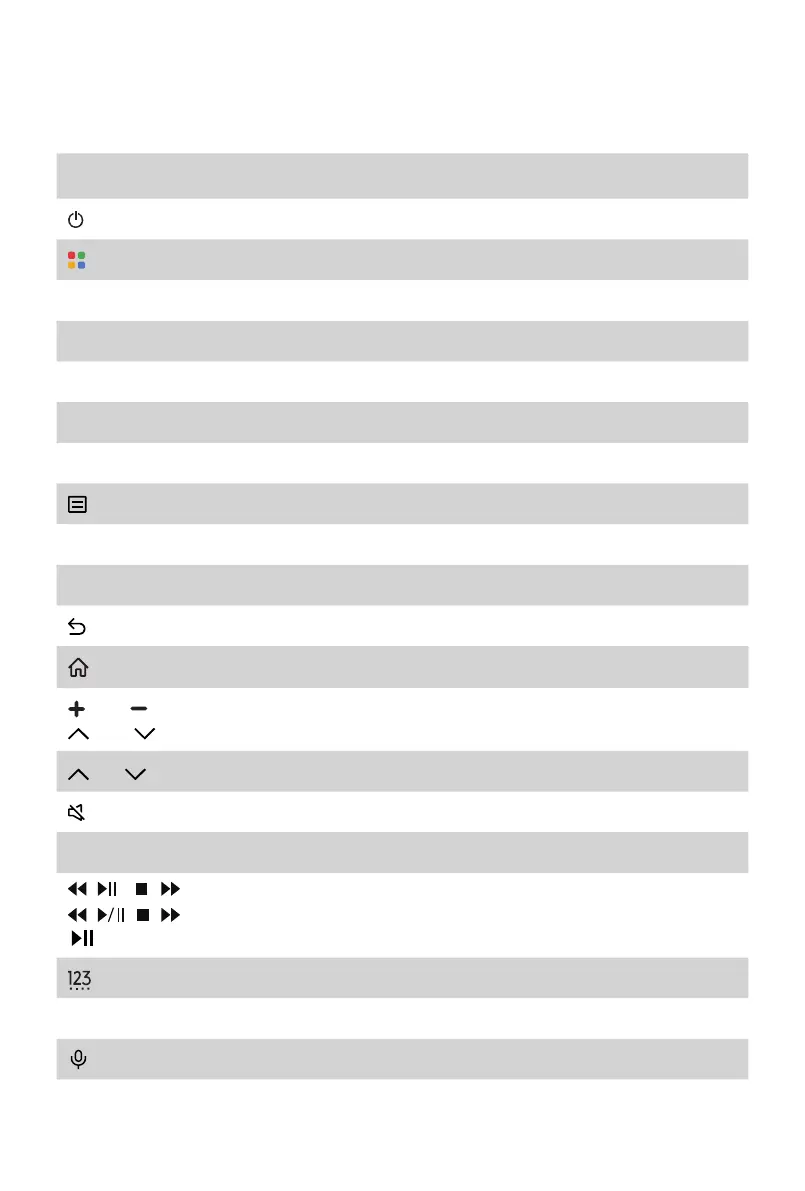
Do you have a question about the Hisense 43A6GV and is the answer not in the manual?
| Screen shape | Flat |
|---|---|
| Response time | - ms |
| Display diagonal | 42.5 \ |
| Display brightness | - cd/m² |
| Display technology | - |
| Native aspect ratio | 16:9 |
| Operating system installed | Android |
| High Dynamic Range (HDR) technology | Dolby Vision, High Dynamic Range 10 Pro (HDR10 Pro) |
| Audio decoders | DTS Virtual:X |
| RMS rated power | 14 W |
| Number of speakers | 2 |
| AC input voltage | 120 V |
| AC input frequency | 50 - 60 Hz |
| Power consumption (standby) | 0.5 W |
| Power consumption (typical) | 100 W |
| PC in (D-Sub) | No |
| HDMI ports quantity | 4 |
| USB 2.0 ports quantity | USB 2.0 ports have a data transmission speed of 480 Mbps, and are backwards compatible with USB 1.1 ports. You can connect all kinds of peripheral devices to them. |
| Ethernet LAN (RJ-45) ports | 1 |
| USB 3.2 Gen 1 (3.1 Gen 1) Type-A ports quantity | 0 |
| Product color | Black |
| Panel mounting interface | 200 x 300 mm |