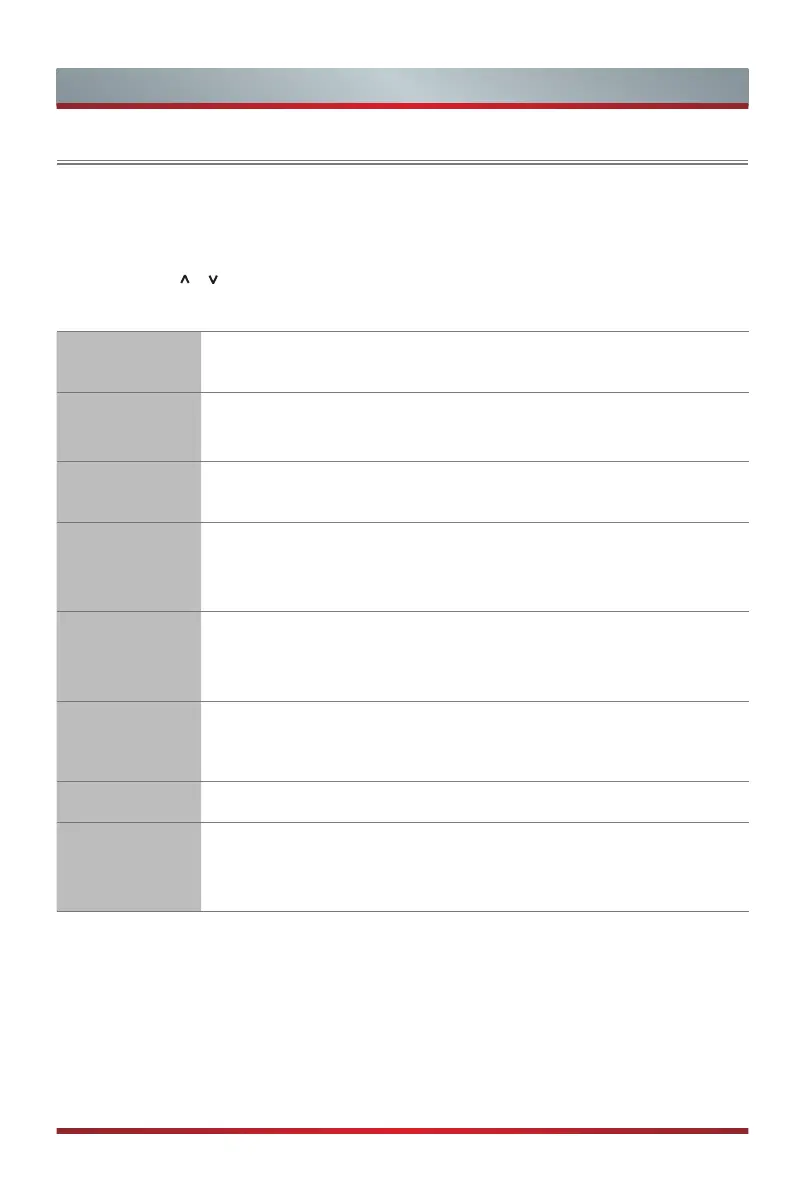14
Turning the TV on for the First Time
Turning the TV on for the First Time
1. Connect the mains cable to the mains socket after you have completed all the
connections.
2. The first time you turn the TV on, it will go straight into the Installation Guide.
3. Press the [
/ / < / >
] buttons to navigate the menu and change the settings.
Press the [
OK
] button to confirm.
Select your
Language
Select your desired language to be displayed on the menu.
Press menu button to set up your TV for store mode.
Connect to
the Internet
If your TV does not automatically detect an Ethernet connection,
then use a wireless network,
select your network from the list that
displays, also you can add a hidden network.
Select your
Country
Select the Country where you will operate the TV.
Terms &
Conditions,
Privacy Policy
Your use of this device is subject to the End User License
Agreement, and lack of your acceptance of the End User License
Agreement will turn off all smart features of this device. Please
read the details carefully before you choose.
Enhanced
Viewing
Enhanced viewing can automatically adjust the picture mode and
sound mode so as to match with the current content displayed
on this device in case it is recognized by the automatic content
recognition service.
Sign in
your VIDAA
Account
Link your TV with VIDAA account.
Name your TV
Give your TV a name.
Select
your Voice
Assistant
Select a voice assistant that you want to use on the TV.
NOTE:
The Guide above is for referencing purpose and may differ depending on models/countries/
regions.