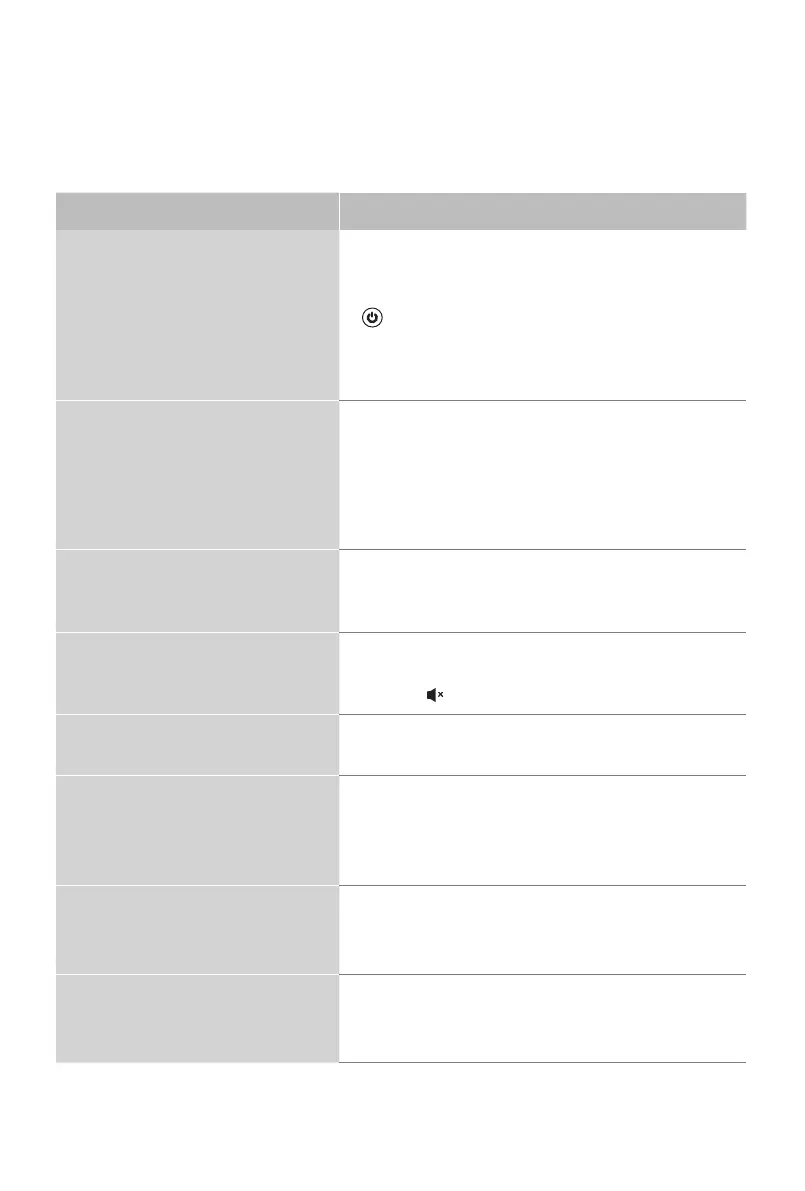15
Quick problem-solving tips
When you experience an issue with your TV, turn it off and on again. If this does not
resolve the problem, then refer to the tips below. If the problem is still not resolved,
then contact us at one of the phone numbers on Page 2.
SOUND OR PICTURE ISSUES POSSIBLE SOLUTIONS
You do not see a picture when
turning on the TV
•CheckiftheLEDlightison.Ifitis,thenthereis
power to the TV.
•TheTVmaybeinStandbymode.Pressthe
Power
button on the remote control to activate the unit
from Standby.
•Checkifthepowercordispluggedintoanactive
electrical outlet.
You have connected an external
sourcetoyourTVbutcannotnd
it on the
Home
screen
•Make sure your external source is turned on.
•Checktoseeifthecorrectinputtileisselectedon
the
Home
screen for the external source you
want to view.
•Checktoseeiftheexternalsourcedevice
connection is snug and fully inserted into the TV port.
When you turn on your TV, there is
a delay for a few seconds before
the picture appears
•Thisisnormal.IfyouhavealreadysetupyourTV,it
is initializing and searching for previous setting information.
You see a normal picture but do
not hear any sound
•Checkthatvolumeisturnedup.
•Checkif“Mute”modeisON.Turnomutebypressing
the
Mute
button again, or pressing volume up.
You hear sound but picture color
is faded or in black and white
•CheckthattheColorvalueissetto50orgreater.
•Checkthecoloronanotherchannelorinputtile.
Your sound or picture is distorted
or appears wavy
•Turnoand/orremoveanyelectricalappliancethat
may be nearby the TV panel.
•InsertthepowerplugoftheTVsetintoanother
power outlet.
Your sound or picture is blurry or
cuts out
•Ifyouareusinganexternalantenna,checkthe
connectionsforasnugandtightt.
•Adjustorrepositiontheantennaplacement.
You see horizontal/vertical stripes
on the picture, or it is shaking
•Turnoand/orremoveanyelectricalappliancethat
may be nearby the TV panel.
•InserttheTVpowercordintoanotherelectricaloutlet.