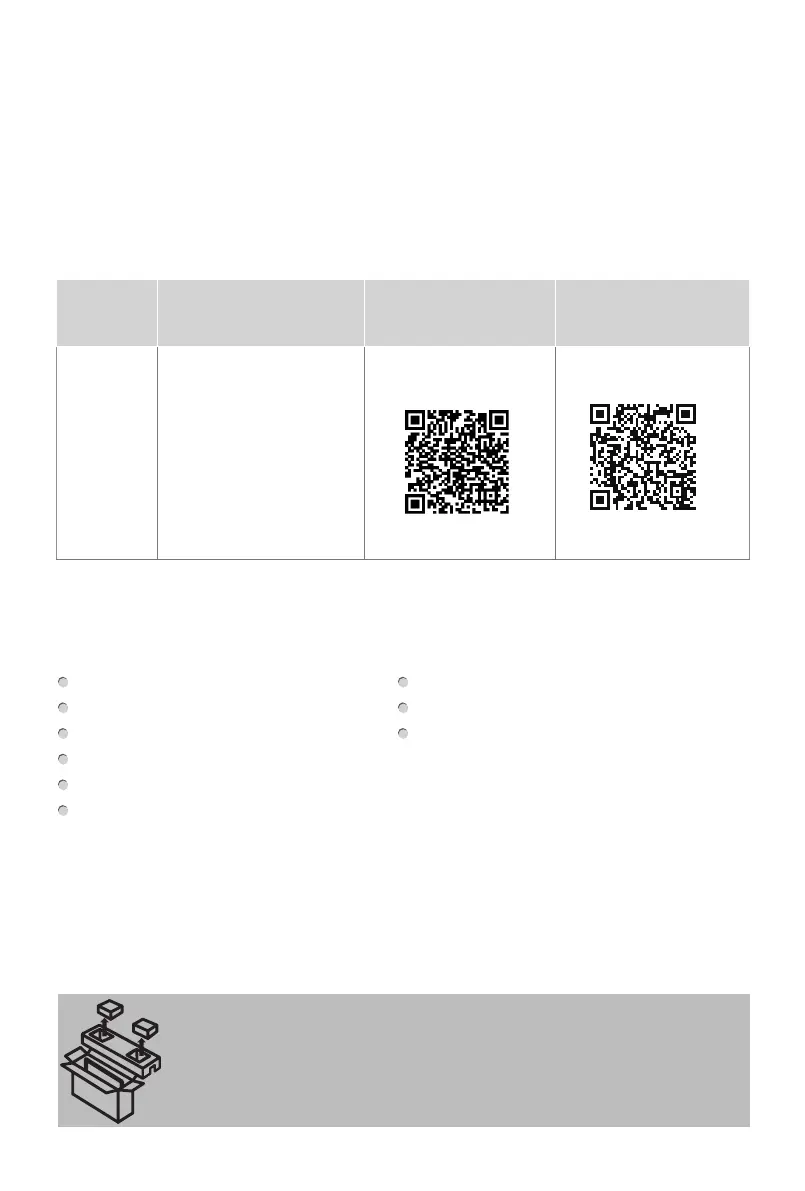2
WELCOME TO THE HISENSE FAMILY!
Congratulations on the purchase of your new Hisense Roku TV! This Quick Setup Guide
will walk you through a few easy steps to set up your TV.
Because we value your business, we want to keep you in the know of 'all things
Hisense'. Using your mobile phone, scan the Registration page QR code to register
your TV. Depending on the make and model of your phone, you may need to download
a QR code scanning app.
Country
Customer Care
Center
Hisense Support
Page
REGISTER YOUR
TV
U.S.A
•Phone:
1-888-935-8880
•Hours of Operation:
Monday - Friday: 9 AM to
9 PM EST
Saturday - Sunday:
9 AM to 6 PM EST
•Service Email: Service@
hisense-usa.com
http://www.hisense-usa.
com/support/
http://www.hisense-usa.
com/support/register
Packaged contents
Your package in which you purchased your new TV contains the following items:
TV 2 AAA(1.5Vcc) batteries
Remote Control 2 stands
Quick Setup Guide (this document) Power cord
4 screws
2 nuts (for installing the wall mount bracket)(only for 65")
Important Safety Information and Warranty Card leaflet
NOTE:
If you need the AV adapter cable, please contact us and we will send it to you for free.
IMPORTANT:
To prevent accidentally discarding items that came with your TV, be sure to
check ALL
of the foam
in the carton box.
·
Please check foam for accessories before discarding.
·
Veuillez vérifier la mousse pour qu'il n'y ait pas d'accessoires avant de la jeter.
·
Antes de desechar la espuma, asegúrese de retirar todos los accesorios.