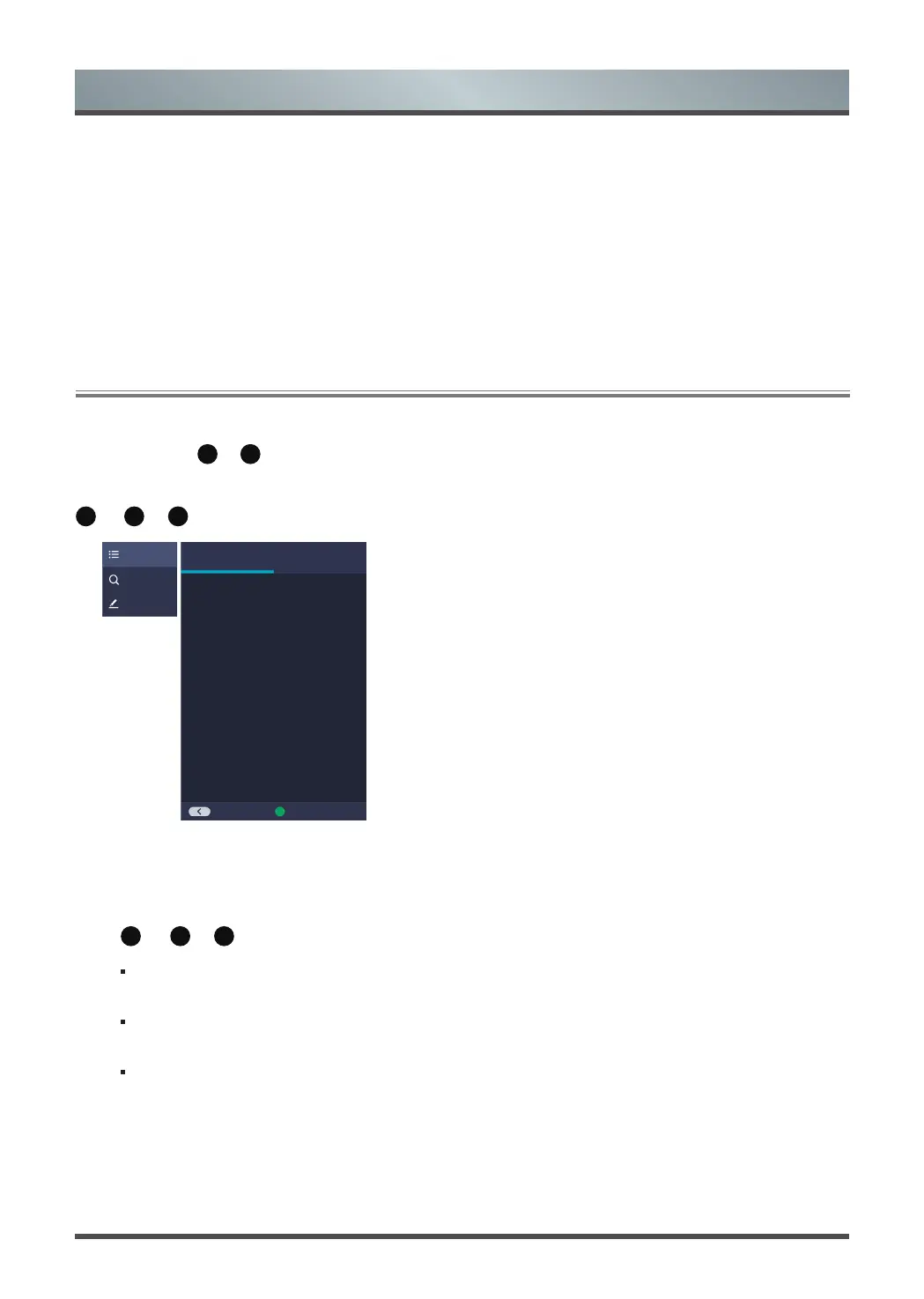4
Live TV
Editing favourite channels
You can add, move, and delete favourite channels
.
Exporting to USB
Allow you to export the current channel list to a USB storage device.
Importing from USB
Allow you to import a previously exported channel list via a USB storage device.
Channel List
Displaying the channel list
In Live TV, press
ok
or
CH.LIST
button on the remote to display the Channel List menu.
Entering the sub-menu of channel list
ok
or
CH.LIST
>
<
Channel list menu
Cable
1 BBC
2 3D-HD
3 DX-HD
Add to Favourite
FAV1
CH List Select
Channel List
Search
Edit
Sub-menu
Introducing the sub-menu
1. Channel List
ok
or
CH.LIST
>
<
>
Channel List
All
Display the channels that have been automatically searched.
Favourite List
Display favourite lists 1 to 4. (Four favourite lists at most can be added).
Add fav list
Add an additional favourite list.
2. Search
Quick access to channels.
3. Edit
Edit the channel list.
