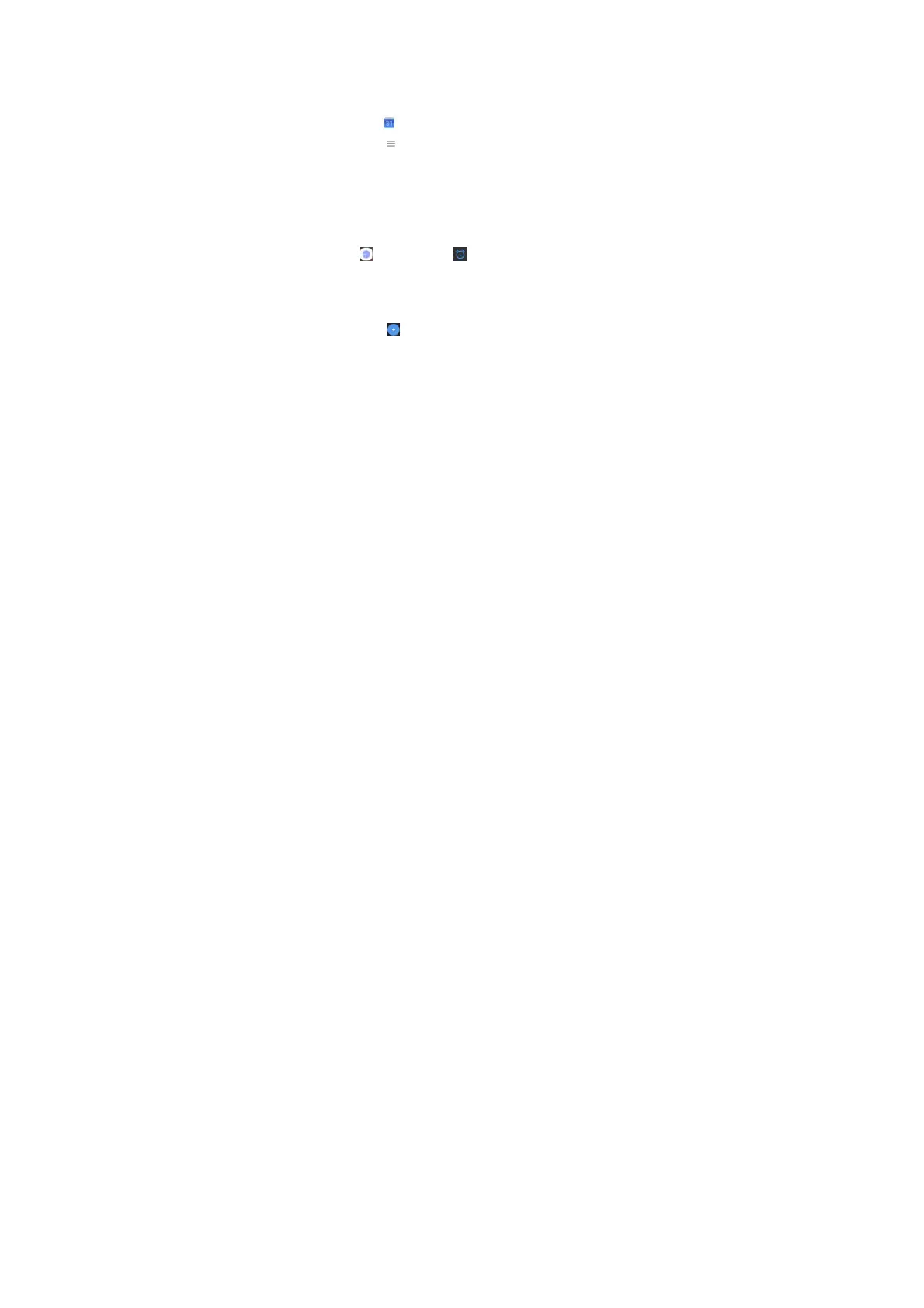2
3 Enter the event title, start time and end time ,
location,notification,note,calendar default,busy.
4 Touch SAVE .
Searching an event
1 Open Calendar.
2 Touch > Search.
3 Enter one or more keywords in the searching bar,
such as the event title or location.
Clock
Alarms
Open Clock. From the tab, you can do the
following steps to set your alarms:
Adding an alarm
1 Touch and set the alarm time, repeat times,
ringtone, and others.
2 Touch OK to save the alarm.
Enabling or disabling an alarm
Touch the switch next to an alarm.
Configuring the alarm settings