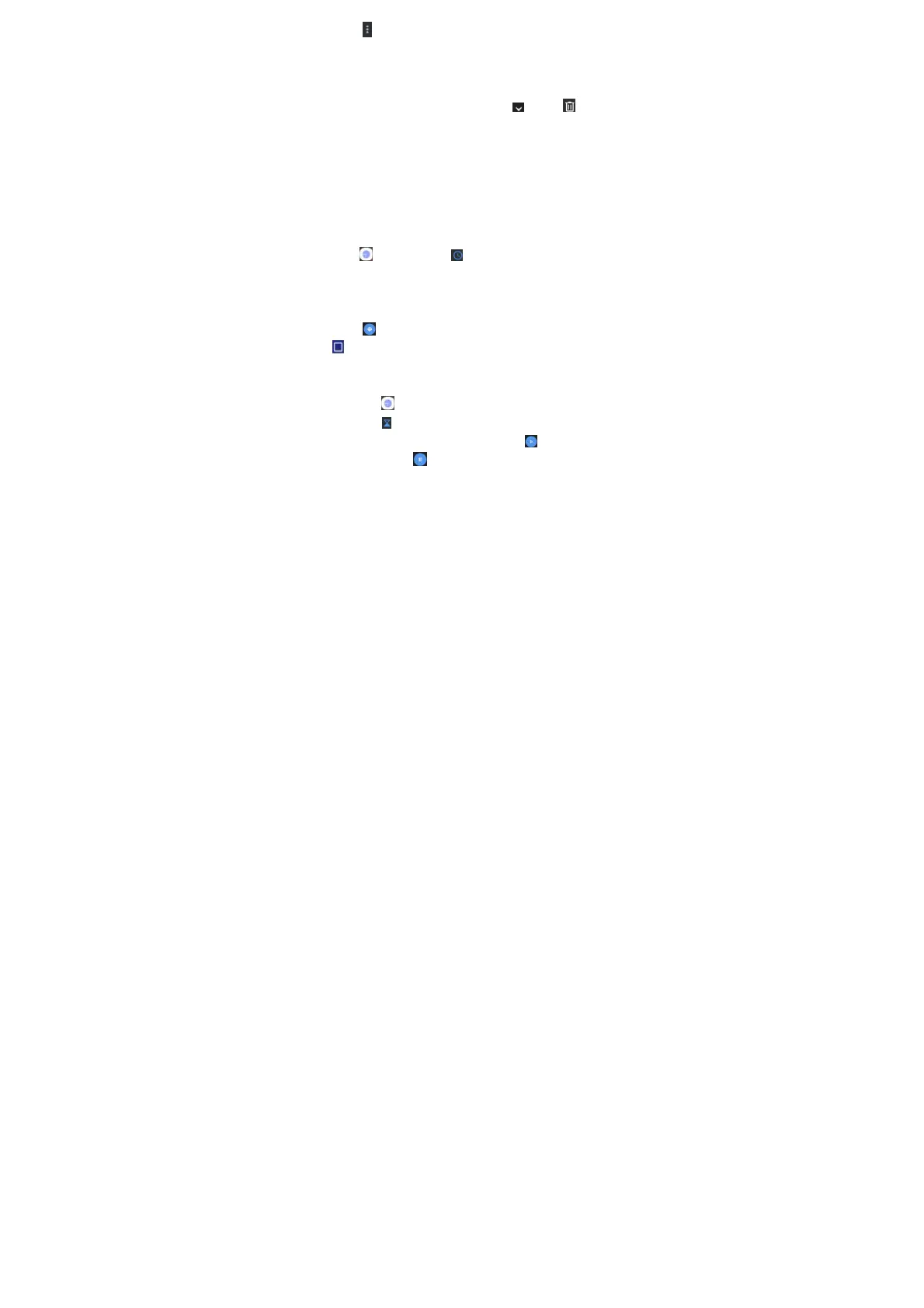3
Touch Choose setting options to configure the alarm
duration, alarm volume, and snooze length.
Deleting an alarm
Touch the alarm that you want to delete . Touch .
•If the phone is off the phone will be turned on 2 minutes in
advance.When the alarm sounds, the phone can choose to
Snooze,Dismiss orDismiss and power off.
• If the phone is set to silent mode or vibrate mode, the
alarm will have an alarm tone
Clock
Open Clock. From the tab, you can do the following
steps to set your clock:
Adding a city
Touch . select a city from the list. Touch
. In the city list
Timer
1 Open Clock
2 Touch .
3 Set the countdown time and touch to start the
timer. Touch to pause the countdown.