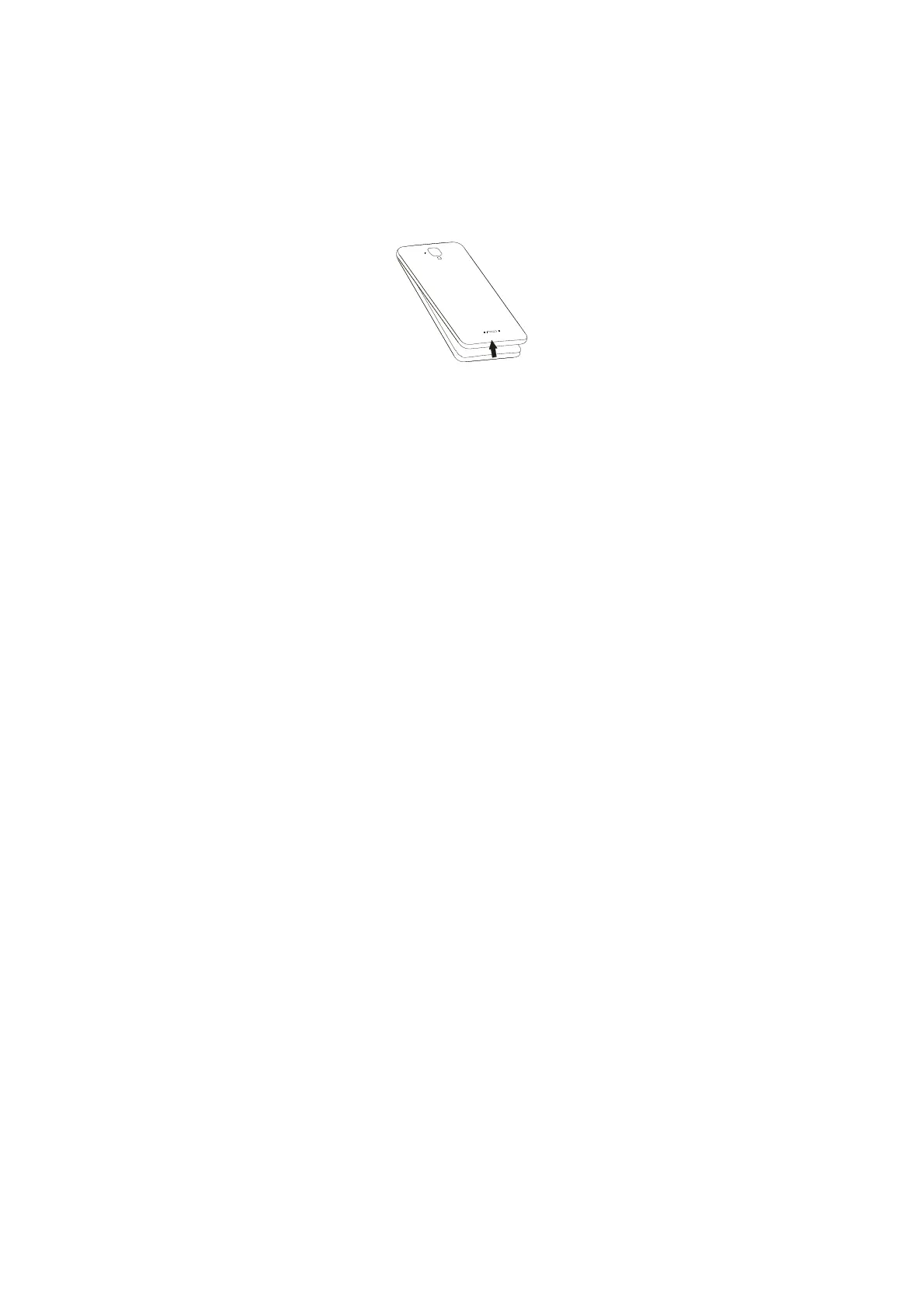8
calls.
WARNING:
Placing a heavy object on the phone or sitting on it
can damage the LCD and touch screen functions. Do
not cover the LCD proximity sensor with protective
film. This could cause the sensor to malfunction.
Installing the SIM/SD card and battery
Before you can start exploring your new phone, you'll
need to set it up.
To remove the back cover, hold the phone firmly in
one hand. With the other hand,lift off the back cover
upwards.
1. Insert the SIM card/ SD card
Insert the Micro-SIM card: Push the Micro-SIM card into
the corresponding slot. The contacts platesshould be
facing downwards.
Insert the Micro-SD card: Push the Micro-SD card into
the corresponding slot. The contacts platesshould be
facing downwards.
