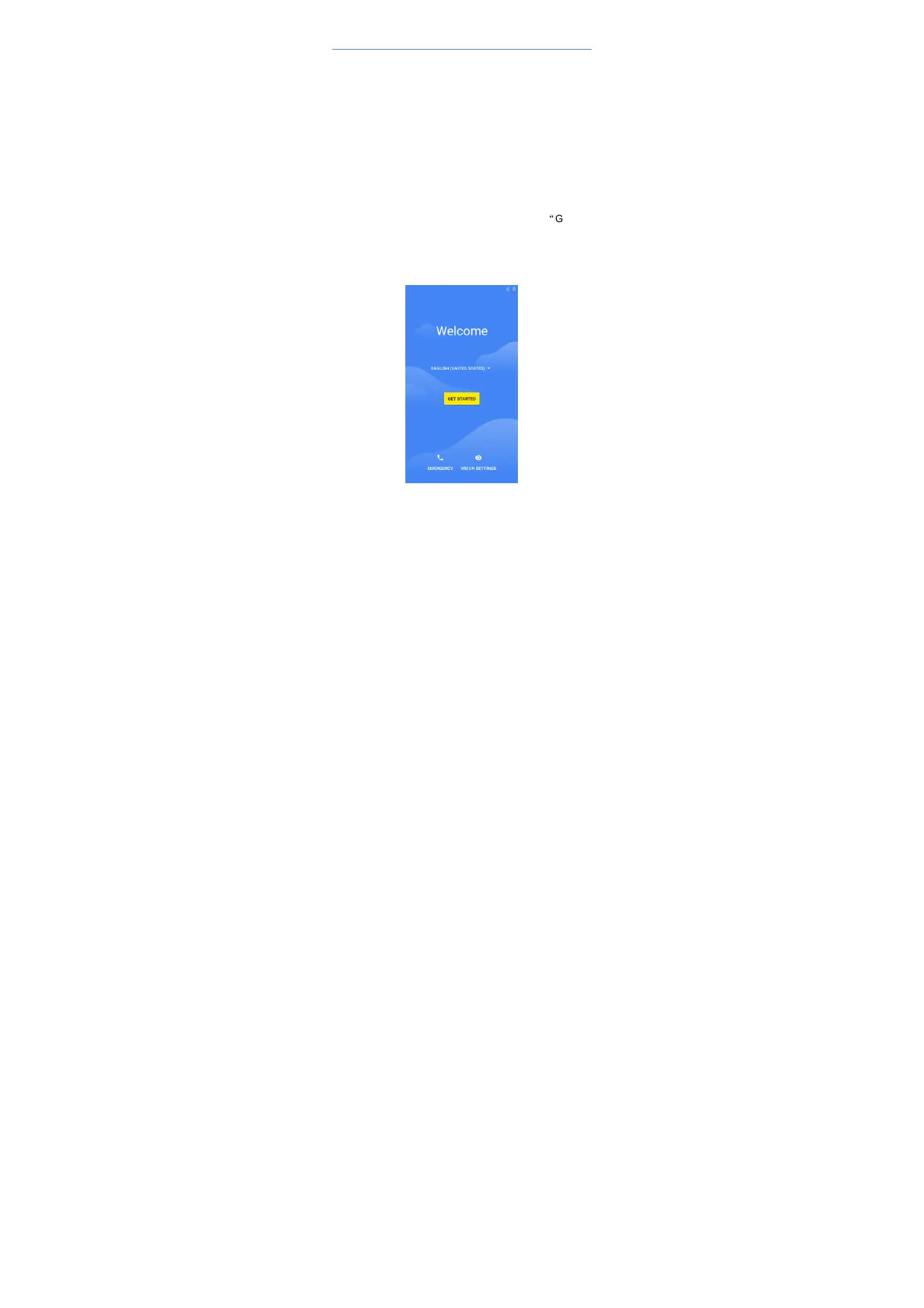11
Basic Operations
TurningYour Device On/Off
Turn on the phone: Press the Powerkey located on the
right side of phone and wait for a few seconds until the
screen lights up.
Note:If the battery is empty, make sure you charge it for
at least 30 minutes.
Turn off the phone: Press and hold Power key to pop up
option menu, select “Power off”.
ConfiguringYour Phone on Start up
The first time you turn on the phone, you'll see a
Welcome screen.
• choose a different language, touch the menu
“
GET
STARTED”.
• To set up your phone, and follow the instruction.
• You might need to connect to an active network or
Wi-Fi to proceed.
.
