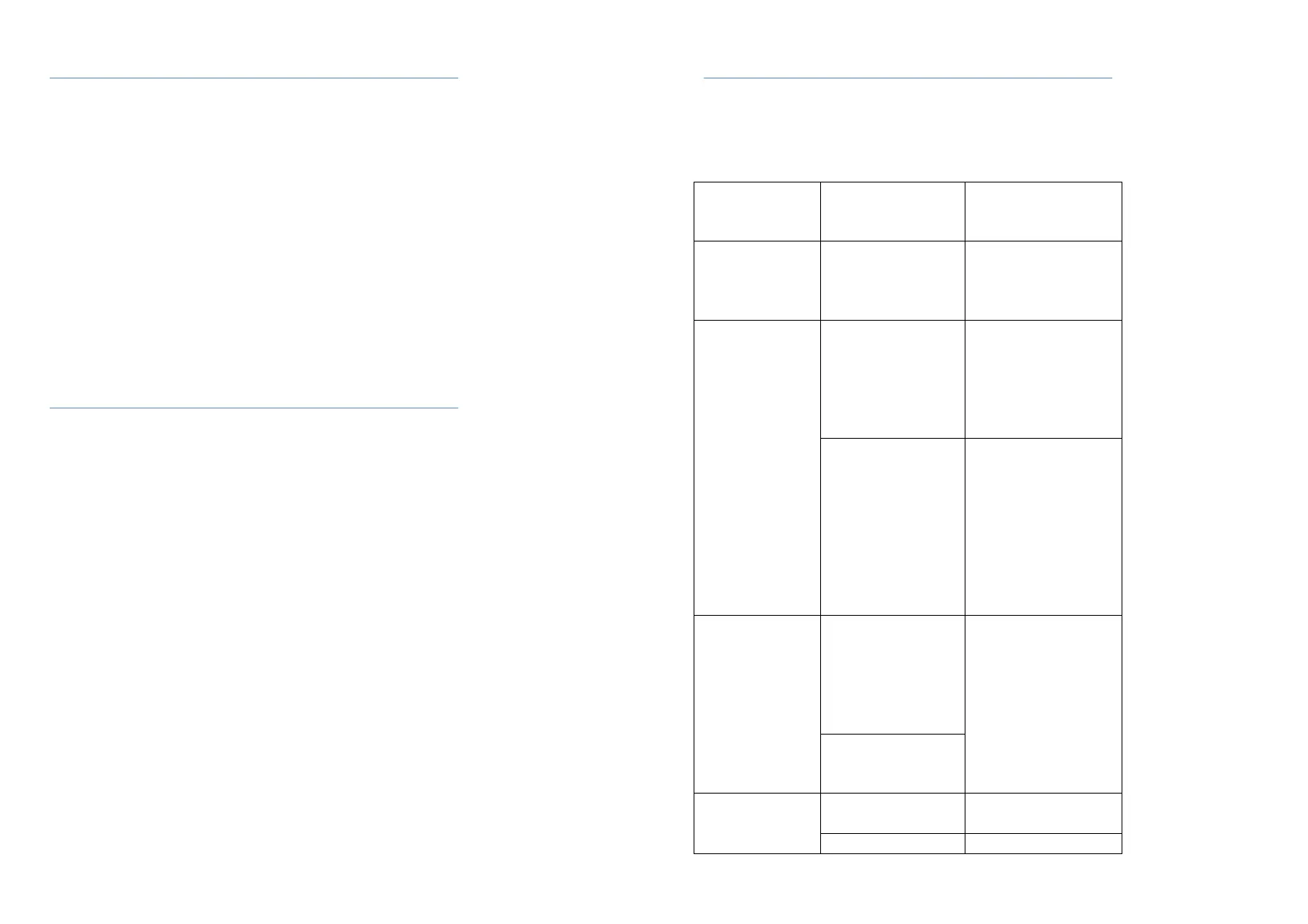22
Important information
For an optimal experience, the phone regularly connects
to mail and internet servers.
This automatically and inevitably generates data
exchanges that may be charged in addition to your
existing package, or may be deducted from prepaid
credit or a prepaid system.
To avoid billing problems related to services that use the
Internet, it is strongly recommended to have a suitable
option which includes unlimited Internet and emails and
to avoid changing the settings preconfigured by default.
If you wish, connect to Wi-Fi for a faster and more stream
lined experience. It is particularly recommended to use
Wi-Fi for streaming, or downloading games, videos or
large films.
Disclaimer
• The usage of non-original accessories such as
headsets, chargers etc., will cause incompatibility
between the mobile phone and the accessories that
may cause a reduction in performance and malfunction.
Hisense is not responsible for any damage that might
occur from use of incompatible accesories.
• Specifications and functions of your mobile phone may
differ to those contained in this user manual.
• Specifications and functions of your mobile phone have
been confirmed to work properly post-manufacturing. If
there is damage or defects due to the manufacturing
and not by usage, it would follow terms and conditions
in the warranty policy.
• If the functions of your mobile phone related to features
and services by the carrier then those functions will
follow the terms & conditions applicable by the carrier.
• Please note that your mobile phone still has its
limitations referring to the specifications and functions.
These limitations cannot be considered as damage or
defect and cannot be regarded as manufacturer
damage. Please use your mobile phone in accordance
with the purposes and functions.
23
Troubleshooting
This chapter lists some problems you might encounter
when using your phone. Some problems require you to
call your service provider, but most are easy to fix
yourself.
Message Possible causes
Possible
corrective
measures
SIM card
error
There is no SIM
card in the phone
or it is inserted
incorrectly.
Make sure that
the SIM card is
correctly inserted.
No network
connection/
Dropped
network
Signal is weak or
you are outside
the carrier
network.
Move toward a
window or into an
open area. Check
the network
operator coverage
map.
Operator applied
new services.
Check whether
the SIM card is
too old. If so,
change your SIM
card at your
network provider's
nearest branch.
Contact your
service provider.
Codes do not
match
To change a
security code, you
will need to
confirm the new
code by
re-entering it.
If you forget
the code,
contact your
service
provider.
have entered do
not match.
Calls not
available
Dialling error.
New network not
authorized.
New SIM card Check for new