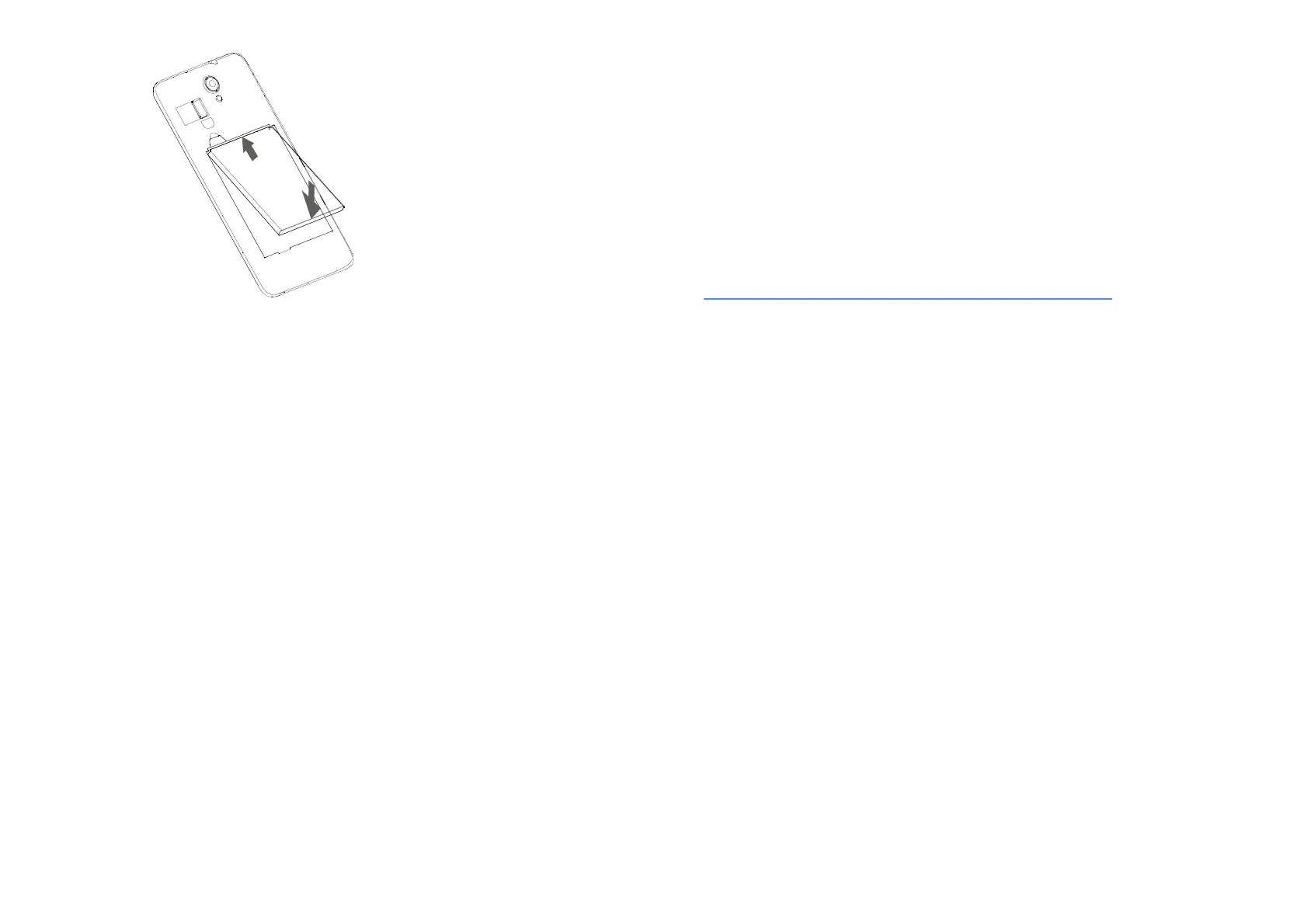12
Charging the battery
Charging Battery
1. Insert the large end of the USB cable into the mobile
phone charger and insert the small end into the mobile
phone USB slot, while paying attention to the
orientation of the USB plug.
2. Insert the charger into a 100~240V 50/60Hz outlet to
start charging.
3. After charging is complete, remove the USB from your
mobile phone and then unplug the charger from the
power outlet.
Charging time
1. If the AC power supply is of a lower voltage, then a
longer charging time may be needed;
2. The charging time will depend upon the current status
of the battery capacity;
3. If non-standard chargers such as computers are used
for charging, then a longer charge time may be
needed;
4. Using the mobile phone while it's charging will extend
its charging time.
Note:
1. Please fully charge the battery before first use and
disconnect the charger immediately after the first
charge is completed.
2. Please remove the charger from the AC power socket
when not charging the phone.
3. The phone may not boot immediately if charging with
low battery. After a period of charging, the phone will
13
boot normally.
4. The mobile phone can be safely charged within the
ambient temperature of 0℃ to 40℃. Charging at
temperatures below 0℃or higher than 40℃, will harm
the battery performance and shorten its life. Long-term
charging in extreme temperatures will mean the battery
is permanently undercharged or damaged.
5. The charger is important for safety, so please use the
original charger for this product and pay attention to
safety instructions during operation.
Basic operations
Turning your device on/off
Turn on the phone: Press the Power key located on the
left side of the phone and wait for a few seconds until the
screen lights up.
Note: If the battery is empty, make sure you charge it for
at least 30 minutes.
Turn off the phone: Press and hold Power key to pop up
option menu, select “Power off”.
Configuring your phone on start up
The first time you turn on the phone, you'll see a
Welcome screen.
• To choose a different language, touch the menu.
• To set up your phone, and follow the instruction.
• You might need to connect to an active network or
Wi-Fi to proceed.
• Choose one screenlock type as you like.
