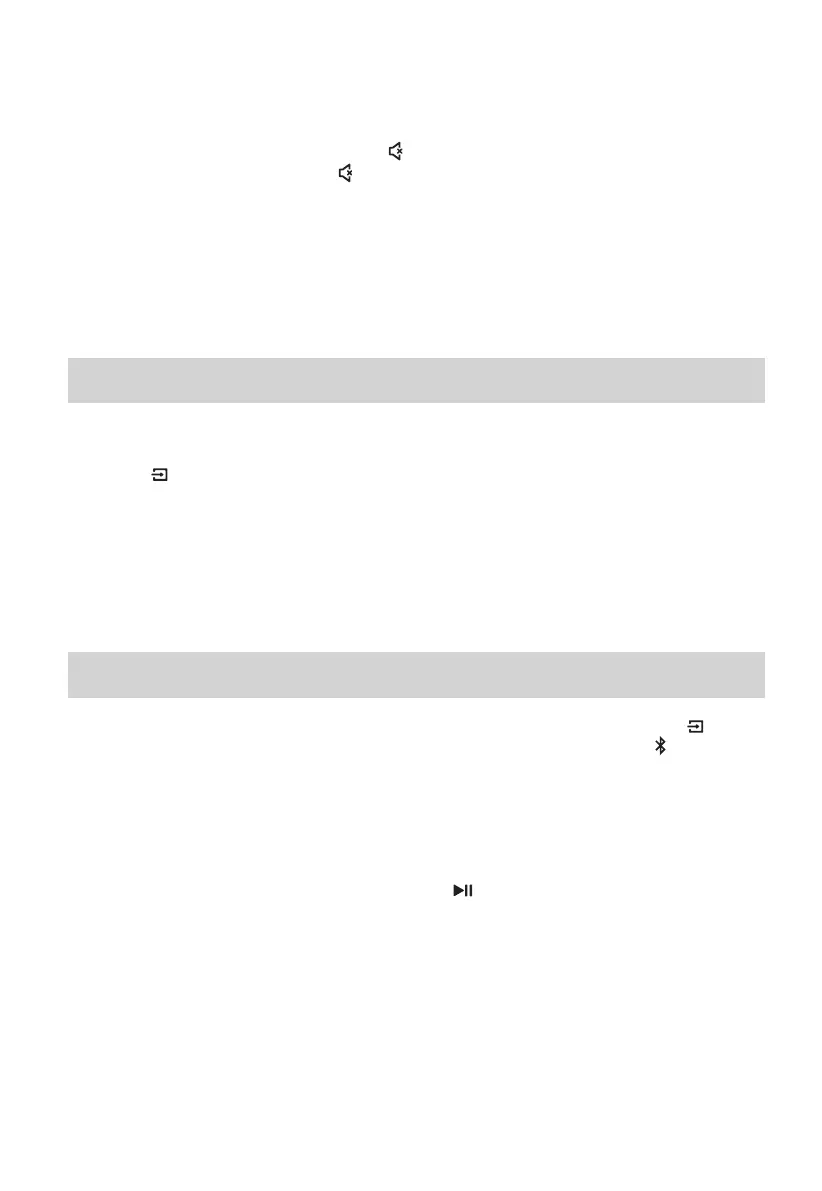12
Adjust the Volume
Press the VOL+ / VOL- buttons on the unit or on
the remote control to adjust the volume.
If you wish to turn the sound off, press the
button on the remote control. Press the
button
again or press the VOL+ / VOL- buttons to resume
normal listening.
Note: While adjusting the volume, the status LED
indicator will ash quickly. When the volume has
hit maximum/minimum value level, the status LED
indicator will ashes once.
Select a Preset Sound Eect
While playing, press the MOVIE / MUSIC / NEWS
buttons on the remote control to select the preset
equalizers:
MOVIE (recommended for viewing movie)
MUSIC (recommended for listening to music)
NEWS (recommended for listening to news)
LINE IN / OPTICAL / COAXIAL / HDMI ARC Operation
1 Ensure that the unit is connected to the TV or
audio device.
2 Press the
button repeatedly on the unit or the
LINE IN, OPTICAL, COAXIAL, HDMI ARC button
on the remote control to select the desired mode.
3 Operate your audio device directly for playback
features.
4 Press the VOL +/– button to adjust the volume
to your desired level.
Tip:
• While in OPTICAL or HDMI ARC or COAXIAL
mode, if there’s no sound output from the unit,
you may need to activate PCM Signal output
on your source device (eg. TV, DVD or Blu-ray
player).
Bluetooth Operation
Pair Bluetooth-enabled Devices
The first time you connect your bluetooth device to
this player, you need to pair your device to this player.
Note:
- The operational range between this player
and a Bluetooth device is approximately 26
feet (8m) (without any object between the
Bluetooth device and the unit).
- Before you connect a Bluetooth device to this
unit, ensure you know the device’s capabilities.
- Compatibility with all Bluetooth devices is not
guaranteed.
- Any obstacle between this unit and a Bluetooth
device can reduce the operational range.
- If the signal strength is weak, your Bluetooth
receiver may disconnect, but it will re-enter
pairing mode automatically.
1 During ON mode, press the
button
repeatedly on the unit or the
button on the
remote contro to select Bluetooth mode. The
Blue indicator will light ash.
2 Activate your Bluetooth device and select the
search mode. “Hisense HS205” will appear on
your Bluetooth device list.
• If you cannot nd the unit, press and hold the
/PAIR button on the remote control to be
searchable. The system has entered pairing
mode.
You will hear audio prompt from the unit and
the Bluetooth indicator will ash quickly.
3 Select “Hisense HS205” in the pairing list.
After audio prompt, the system is successfully
connected and the Bluetooth indicator will
light up solidly.
4 Play music from the connected Bluetooth device.
