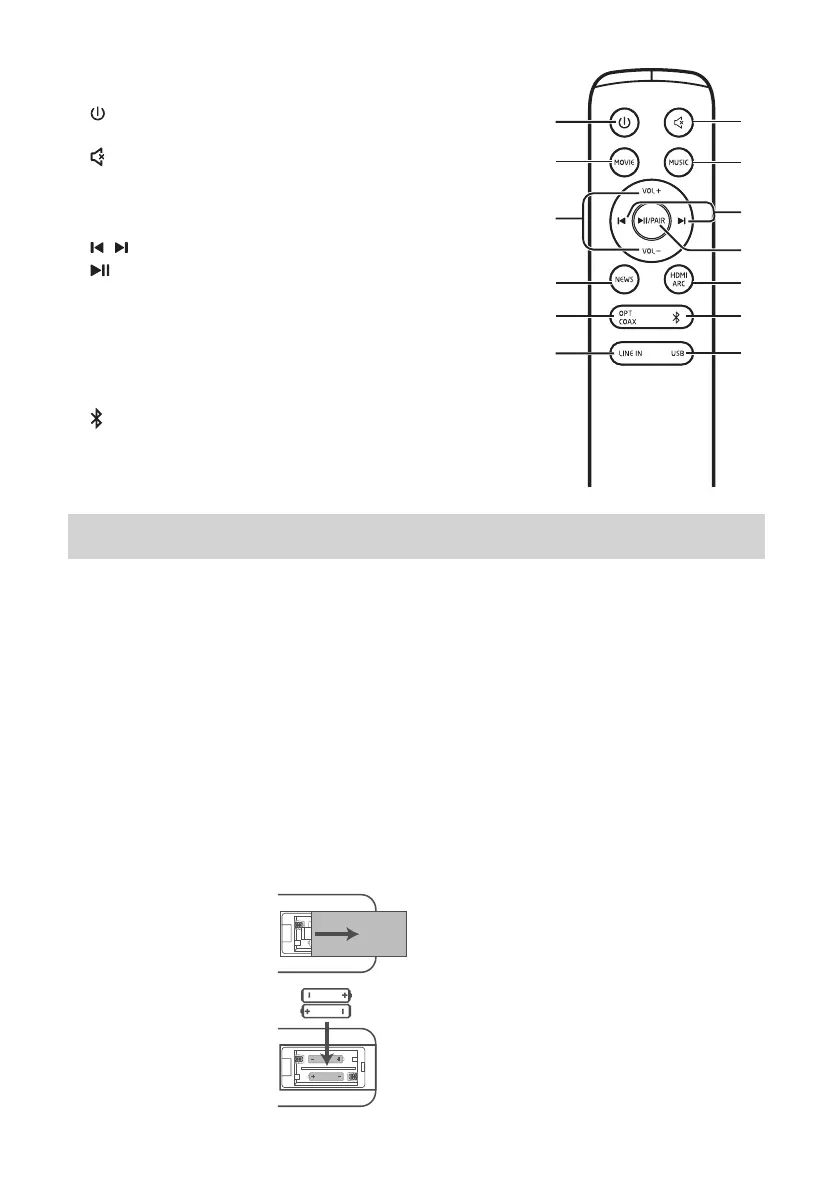8
Remote Control
1 Switch the unit between ON and
STANDBY mode.
2
(MUTE) Mute or resume the sound.
3 MOVIE Switch to MOVIE EQ eect.
4 MUSIC Switch to MUSIC EQ eect.
5 VOL+/VOL- Increase/decrease the volume level.
6
/ Skip to previous/next track in BT/USB mode.
7
/PAIR Play/pause/resume playback in BT/USB mode.
Press and hold to activate the pairing
function in Bluetooth mode or disconnect the
existing paired Bluetooth device.
8 NEWS Switch to NEWS EQ eect.
9 HDMI ARC Select the HDMI ARC mode.
10 OPT/COAX Select the OPTICAL/COAXIAL mode.
11
(BT) Select the Bluetooth mode.
12 LINE IN Select the LINE IN mode.
13 USB Select the USB mode.
Prepare the Remote Control
The provided Remote Control allows the unit to
be operated from a distance.
•
Even if the Remote Control is operated within
the effective range 19.7 feet (6m), remote
control operation may be impossible if there
are any obstacles between the unit and the
remote control.
•
If the Remote Control is operated near other
products which generate infrared rays, or if
other remote control devices using infra-red
rays are used near the unit, it may operate
incorrectly. Conversely, the other products may
operate incorrectly.
Replace the Remote Control Battery
Precautions Concerning Batteries
• Be sure to insert the batteries with correct
positive “
” and negative “
” polarities.
• Use batteries of the same type. Never use
dierent types of batteries together.
• Either rechargeable or non-rechargeable
batteries can be used. Refer to the precautions
on their labels.
• Be aware of your fingernails when removing
the battery cover and the battery.
• Do not drop the remote control.
• Do not allow anything to impact the remote
control.
• Do not spill water or any liquid on the remote
control.
• Do not place the remote control on a wet
object.
• Do not place the remote control under direct
sunlight or near sources of excessive heat.
• Remove the battery from the remote control
when not in use for a long period of time,
as corrosion or battery leakage may occur
and result in physical injury, and/or property
damage, and/or re.
• Do not use any batteries other than those
specied.
• Do not mix new batteries with old ones.
• Never recharge a battery unless it is conrmed
to be a rechargeable type.
1 Press and slide the back
cover to open the battery
compartment of the
remote control.
2 Insert two AAA size
batteries (included). Make
sure the (+) and (–) ends of
the batteries match the (+)
and (–) ends indicated in
the battery compartment.
3 Close the battery
compartment cover.
Preparations
