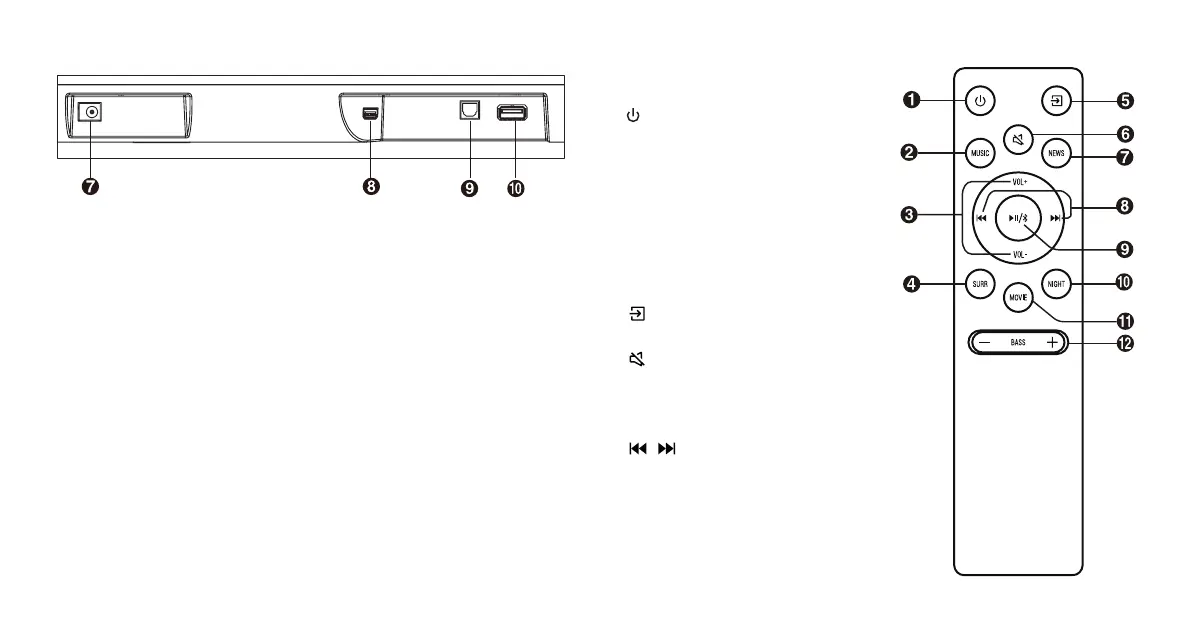9
7 DC Socket
Connect to the power adapter.
8 HDMI ARC Socket
Connect to a TV via HDMI cable.
9 OPTICAL Socket
Connect to an optical audio output on the TV.
10 USB Socket
Insert the USB device to play music.
Remote Control
1
Switch the unit between ON and STANDBY
mode.
2 MUSIC
Switch to MUSIC EQ eect.
3 VOL+/VOL-
Increase/decrease the volume level.
4 SURR
Adjust the surround ON/OFF.
5 (Source)
Select the play mode.
6 (MUTE)
Mute or resume the sound.
7 NEWS
Switch to NEWS EQ eect.
8 /
Skip to previous/next track in BT/USB mode.
