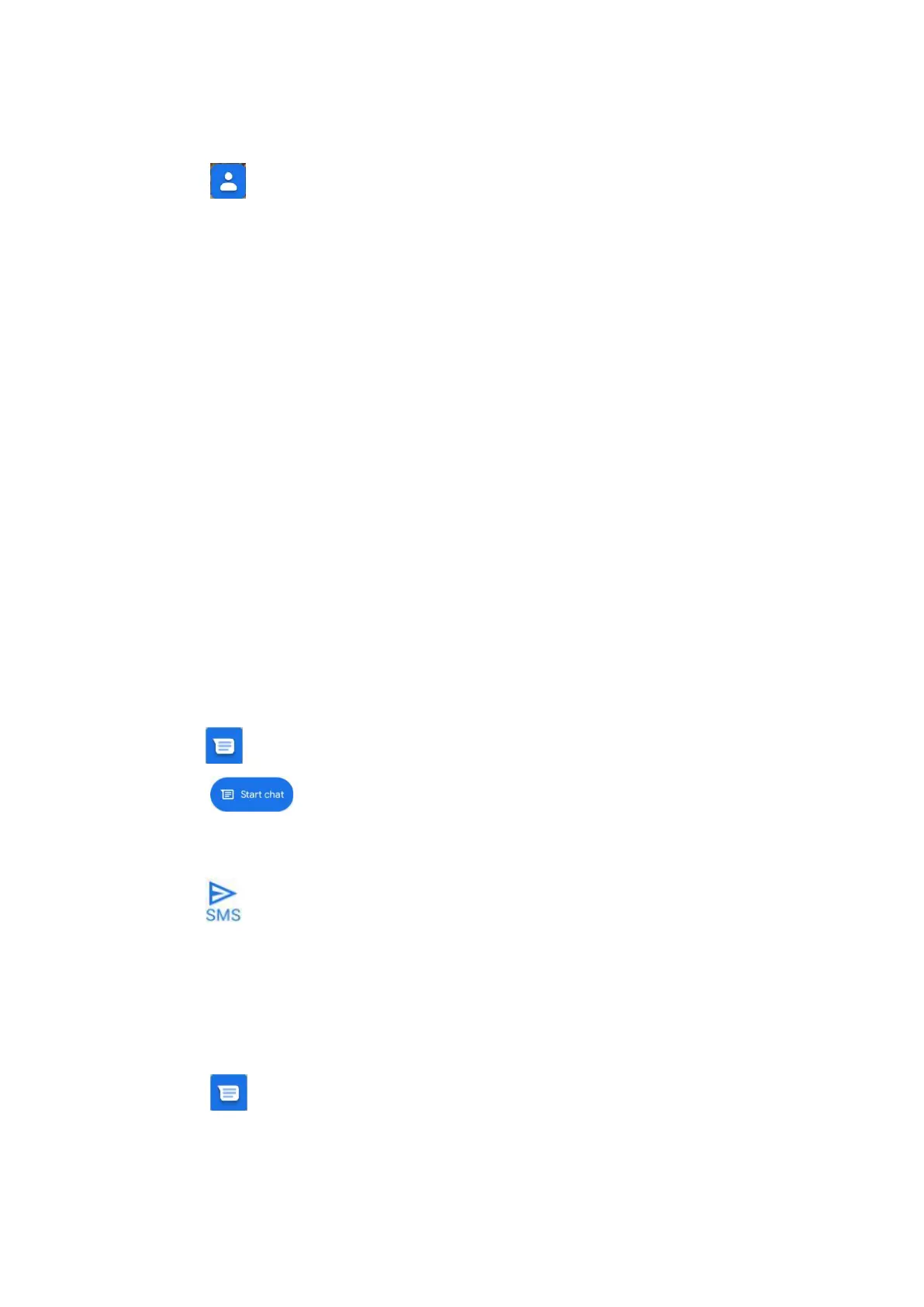To search for contacts:
1 T
ap .
2 Use one of the following search methods:
• Scroll up or down the contacts list.
• Tap Search contacts at the top of the screen to search for a
contact.
3 Select a contact. You can now call them, send them a text
message, or edit their contact information.
Messages
Sending messages
To send messages:
1
Tap .
2 T
ap to create a message.
3 Add recipients and enter a message.
4 Tap to send the message.
Viewing messages
To view messages:
1 Tap .
2
Select a contact on the message list.
