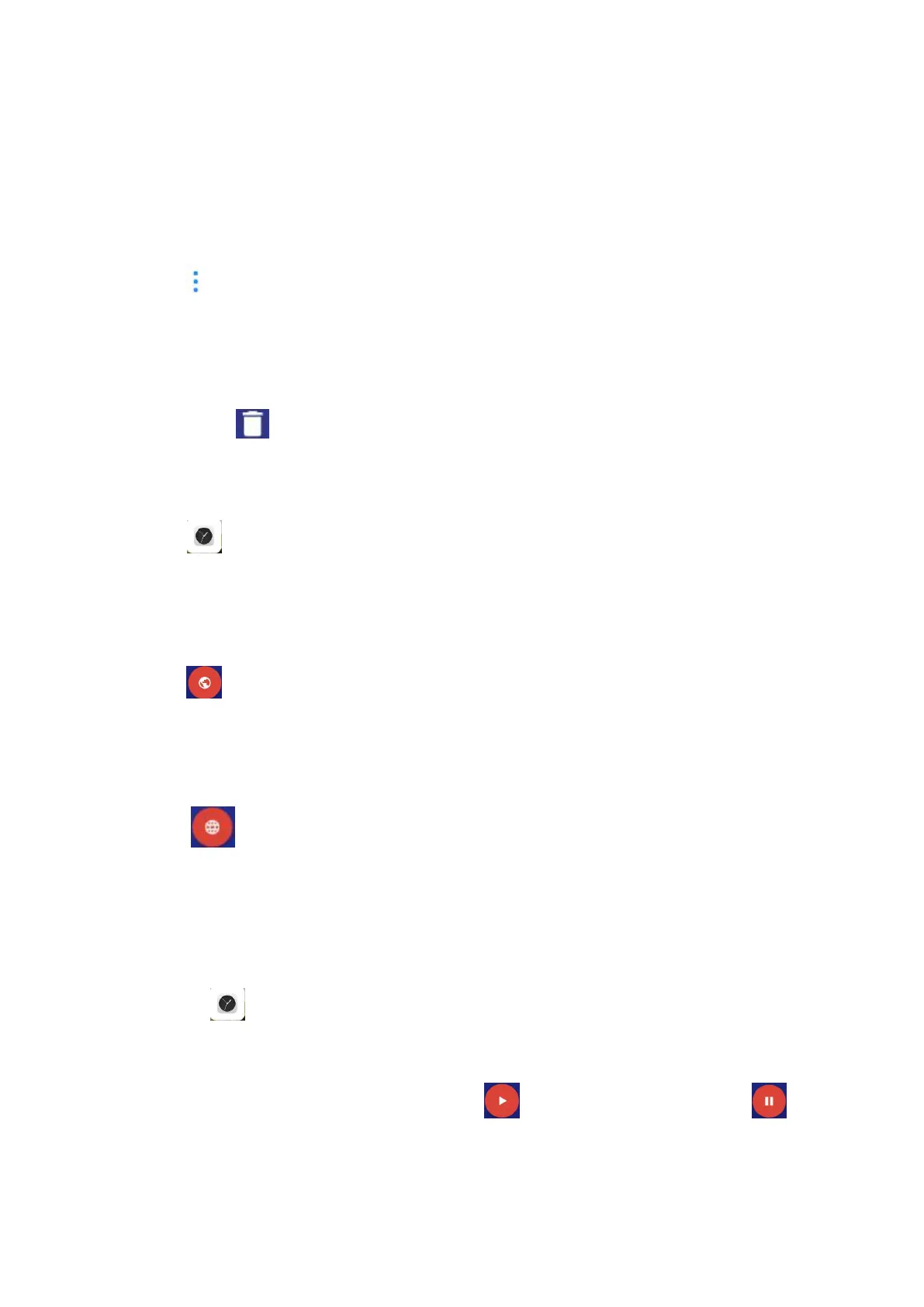Enabling or disabling an alarm
Turn on or turn off the switch next to an alarm.
Configuring the alarm settings
Tap > Settings to configure the alarms.
Deleting an alarm
Tap and hold a alarm, select the alarm that you want to delete.
Then tap .
Clock
Tap . From the CLOCK tab, you can do the following steps to
set your clock:
Adding a city
Tap . Enter a city name in the search bar or select a city from
the list.
Deleting a city
Tap . Deselect the city, then the clock of the city will be
deleted.
Timer
1 Tap .
2 Tap TIMER.
3
Set the countdown time and tap to start the timer. Tap
to pause the countdown.
