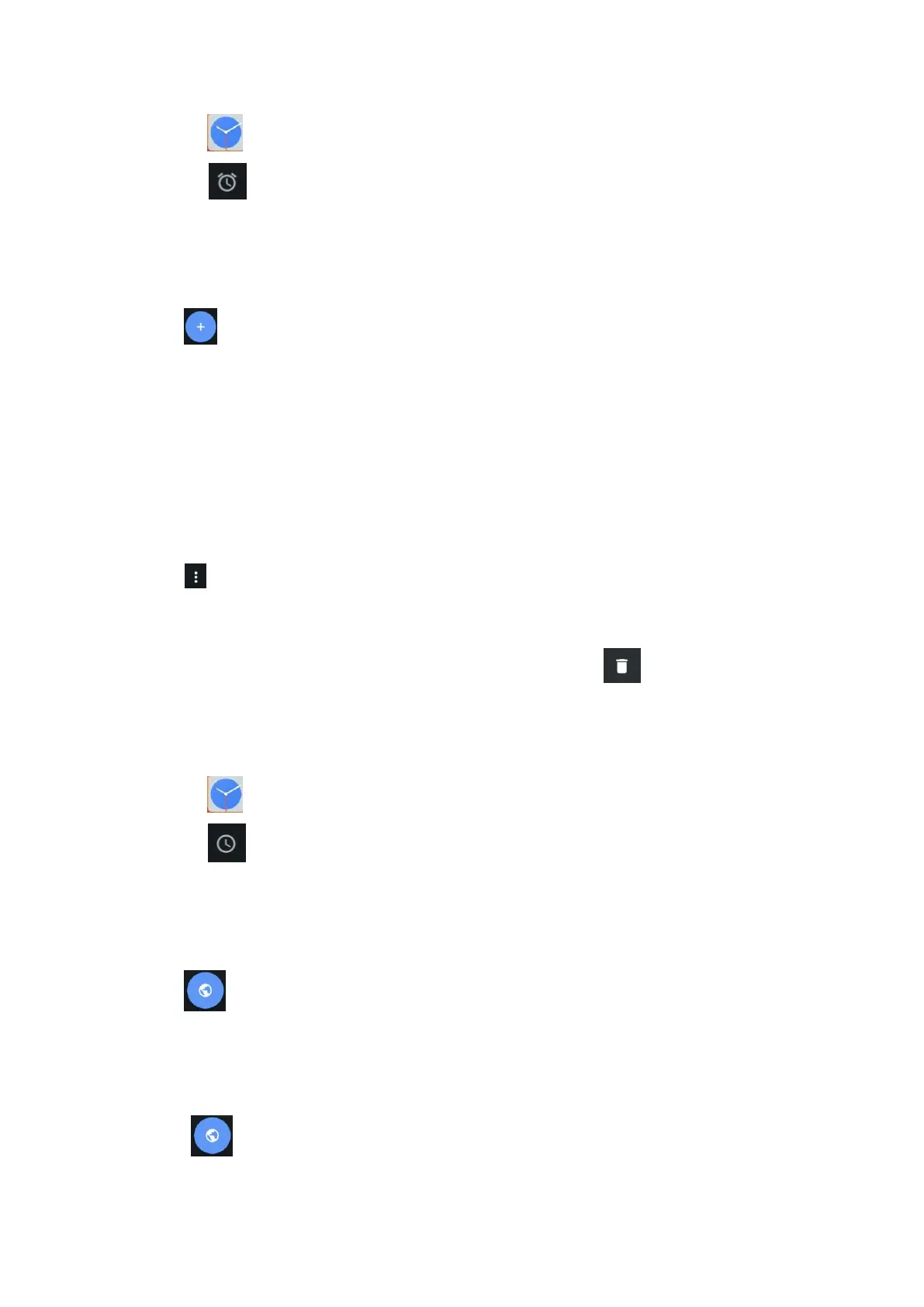26
3
you can do the following steps to set your alarms:
Adding an alarm
Tap and set the alarm time, repeat times, alarm sound, and
others.
Enabling or disabling an alarm
Turn on or turn off the switch next to an alarm.
Configuring the alarm settings
Tap > Settings to configure the alarms.
Deleting an alarm
Tap the alarm that you want to delete. Then tap
Clock
1 Tap
2 Tap
3 you can do the following steps to set your clock:
Adding a city
Tap . Enter a city name in the search bar or select a city from
the list.
Deleting a city
Tap . Deselect the city, then the clock of the city will be
