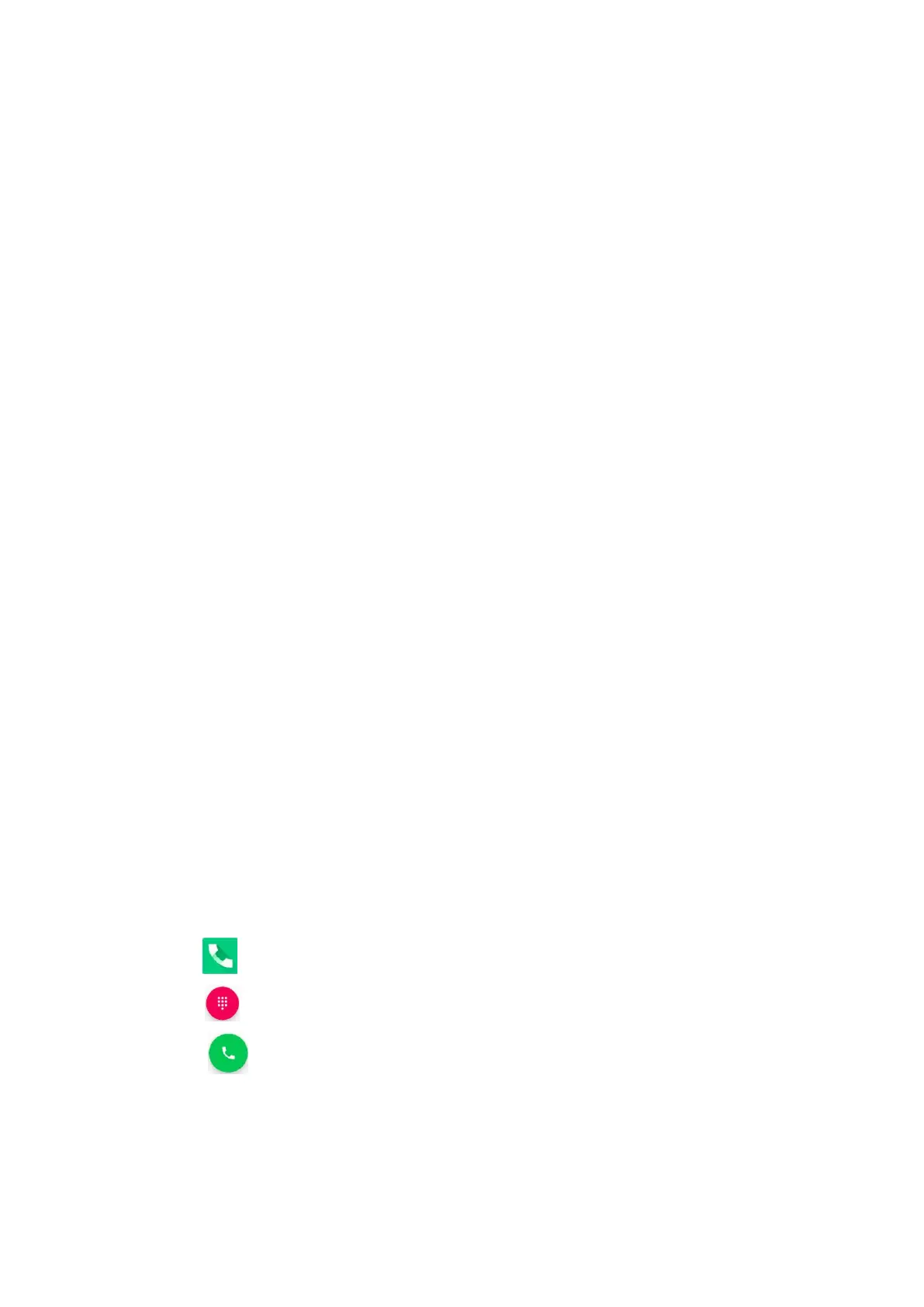20
up cellular data.
• Check if prepaid charge has reached its limit. If so, contact service
provider.
My calls don’t connect
If your calls don’t connect, try the following:
• Check if phone number is too long.
• Ensure international roaming service and international call service
are enabled. If not, contact service provider.
Phone doesn’t make a sound when it rings
If your phone doesn’t make a sound when it rings, check if silent or
vibrate mode is enabled.
Phone
Making calls
To make calls:
1
Tap .
2
Tap to enter a phone number.
3 Tap to make a call.
Making calls from contacts
