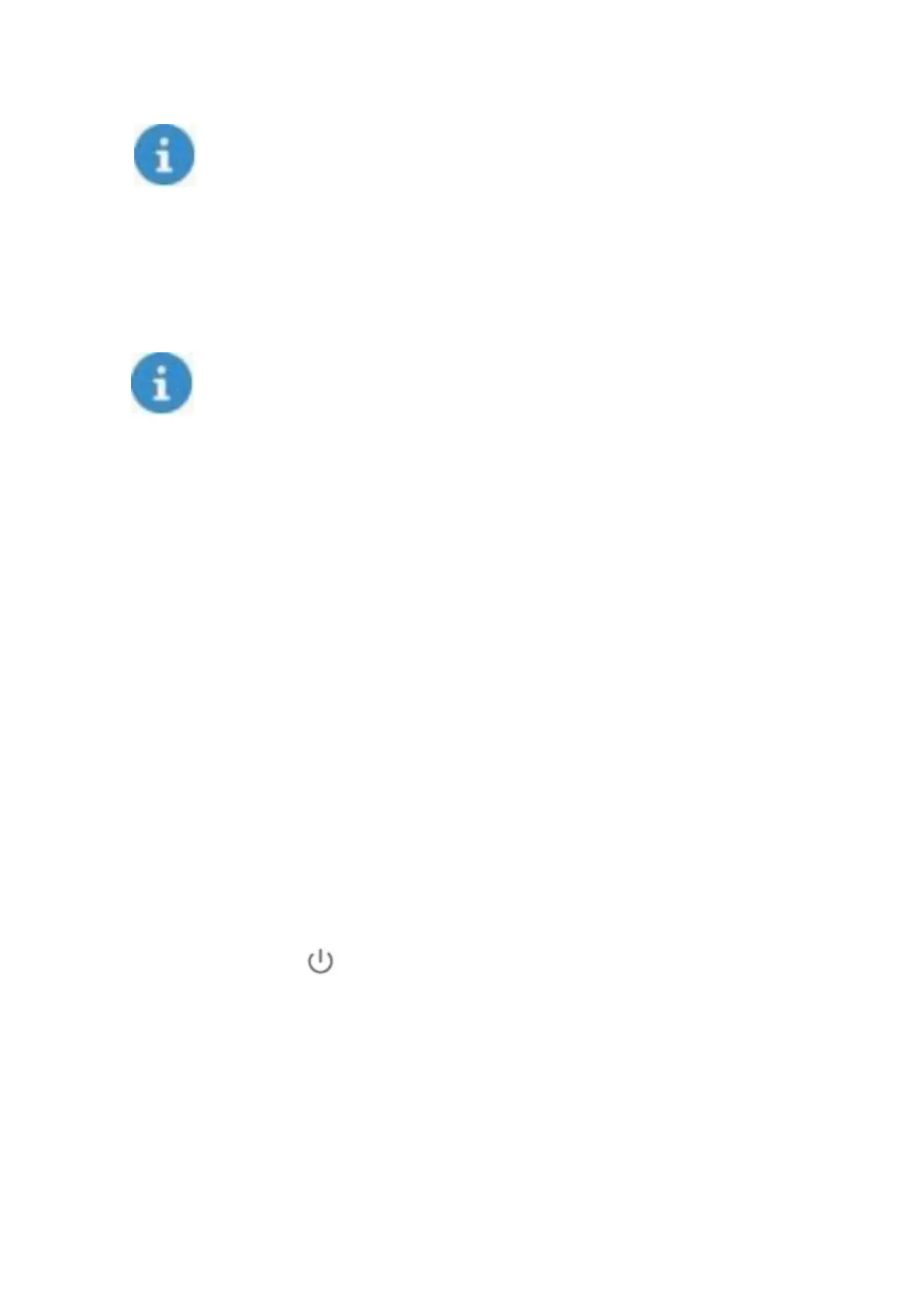6
The figures and descriptions are for reference only, please
refer to the descriptions of actual product.
Carrying out basic operations
This section describes how to perform basic functions on your
phone.
Before using your phone for the first time, fully charge your
battery. For more information on charging your battery, see
Battery charging.
Turning your phone on
• To turn your phone on, press and hold the power button until the
screen turns on.
• When turning your phone on for the first time, or after performing
data reset, follow the onscreen instructions to set up you phone.
• To force restart your phone, press and hold the power button for
more than 10 seconds until your phone Reboot.
Turning your phone off
To power off your phone, press and hold the power button, and
then tap the icon .
Using touchscreen gestures
This section describes how to use touchscreen gestures to help
control your phone.
