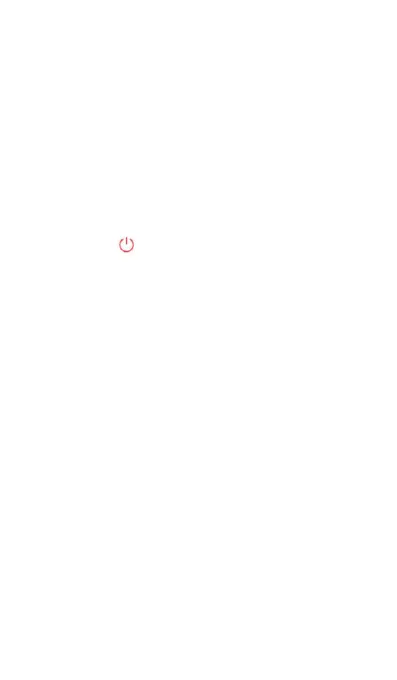Turning your Phone On/Off
Turning on the phone
Press and hold the power button until the screen turns on.
When you turn on your phone for the first time or after
performing data reset, follow the onscreen instructions to
set up your device.
Turning off the phone
To power off your phone, press and hold the power button,
and then touch
.
Charging the Battery
Charge the battery before using it for the first time or when
it has been unused for extended periods of time.
1 Connect the USB cable to the USB power adapter,
and then plug the end of the USB cable into the USB
port.
2 Plug the USB power adapter into an electric socket.
3 After the battery is fully charged, disconnect the
phone from the charger. First unplug the charger from
the device, and then unplug it from the electric socket.
Battery charging tips and precautions
Use only approved chargers, batteries, and cables. Using
an unapproved or incompatible power adapter, charger, or
