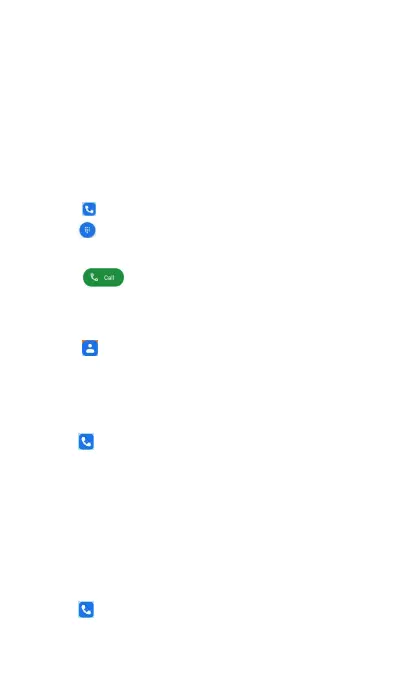Screenshot
How to take a screenshot?
• Press the power button and volume down button to
take a screenshot.
Phone and Contacts
Making calls
1 Tap .
2 Tap enter the dial pad.
3 Enter a phone number.
4 Tap to make a call.
Making calls from contacts
1 Tap
2 Tap the contact number.
Making calls from call logs
1 Tap .
2 Tap Recents menu to enter the call log list.
3 Slide the list up and down in phone tab to view all
calls. Tap on the phone icon behind the name or
number to call out.
Making international calls
1 Tap .
