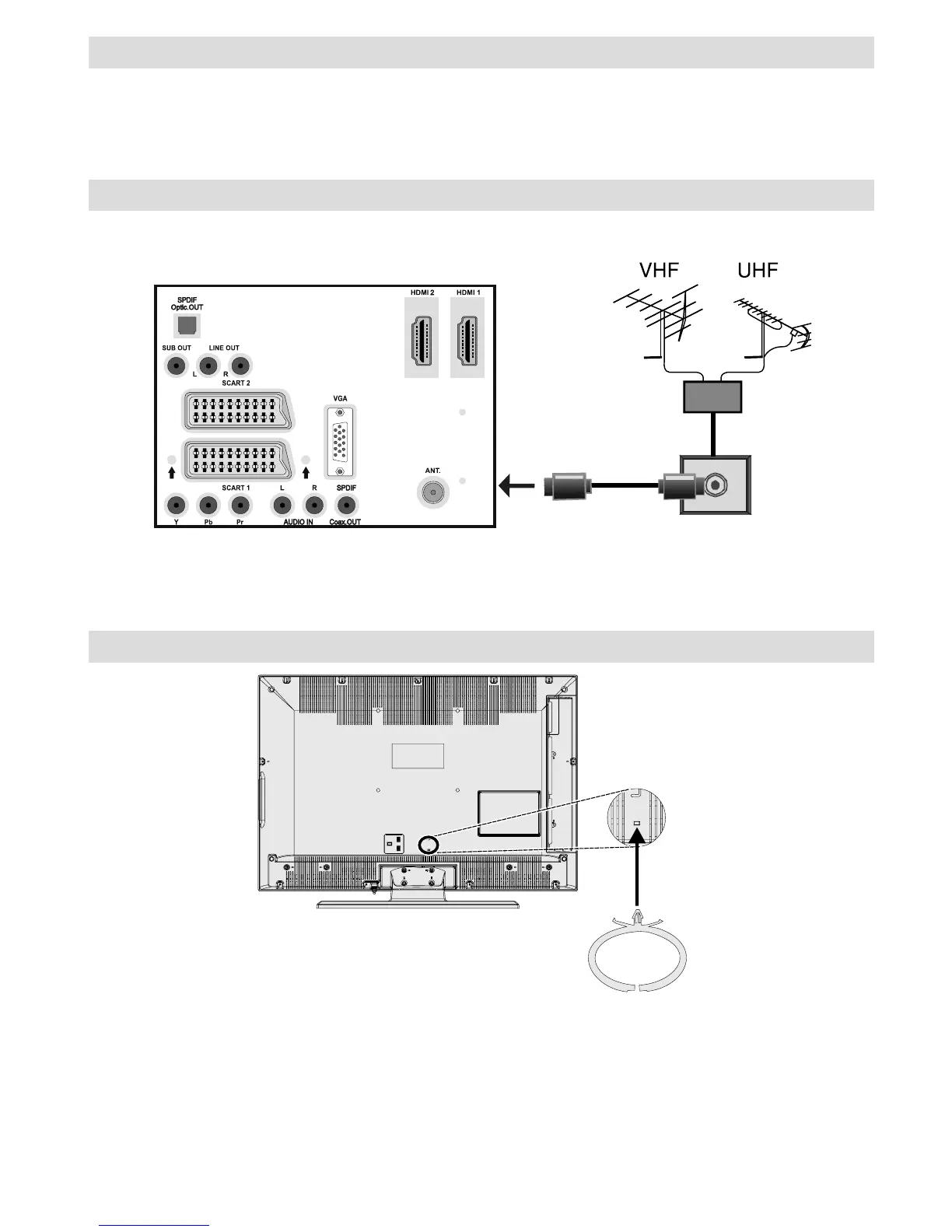English - 11 -
Power Connection
IMPORTANT : The TV set is designed to operate on 220-240V AC, 50 Hz.
• After unpacking, allow the TV set to reach the ambient room temperature before you connect
the set to the mains.
• Plug the power cable to the mains socket outlet.
Aerial Connection
• Connect the aerial or cable TV plug to the AERIAL INPUT socket located at the rear of the TV.
Using the Cable Holder
You can use the supplied cable holder as the following:
• Place the cable holder into the cable holder hole located on the rear side of the TV as illustrated
above.
• Place cables into the cable holder after all necessary connections are made.
REAR VIEW