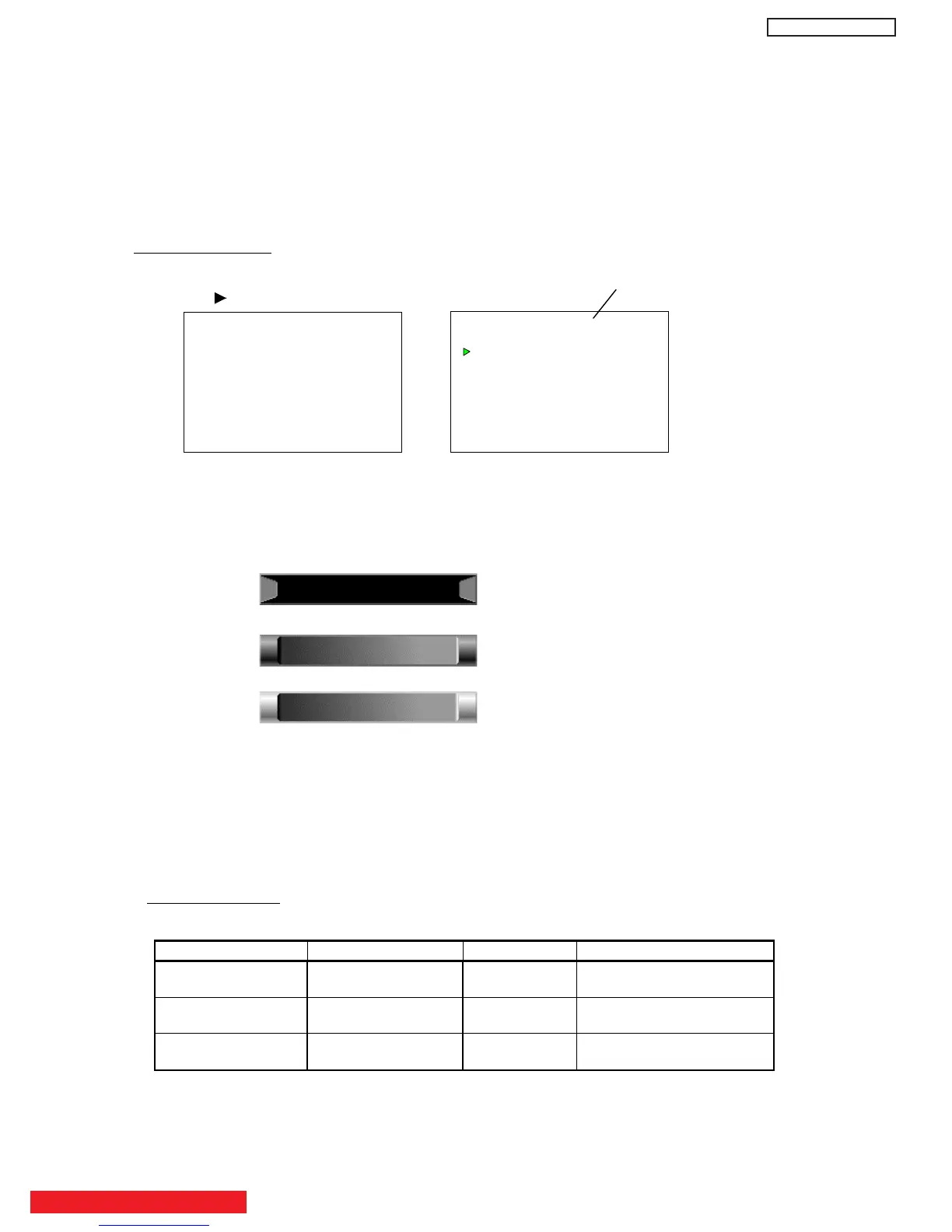Adjustment Preparation
(1) Go to the Adjust Mode Menu.
(2) Select “DEVICE” in the Adjust Mode Menu as follows.
(3) Press [ ] button to access the DEVICE menu.
DEVICE : Press 0 button. And press SELECT button to set.
ITEM : Press 2 button. And press SELECT button to set.
DATA : Press [
ًٕ
]buttons to select as follows. And press SELECT button to set.
(4) Unpluged and pluged to update the OSD Design.
Adjustment Procedure
(1) According to a list shown below, select an OSD design.
Class Model DATA OSD Design
X 42/55HDX99 ',5(&웛'LUHFWRUV
T 42/55HDT79 $웛5HJLRQDO
S 42/55HDS69 %웛1DWLRQDO
DATA=2웛DIREC웉Directors Model웊
DATA=1
웛
A
웉
Regional Model
웊
DATA=0
웛
B
웉
National Model
웊
ADJUST MODE
IR BLAST
CLOCK TEST
MAINTENANCE
DEVICE
M306H3
V01.00
ADJ.REV V01.00
PANEL TIME 265
ADJUST MODE
DEVICE
ITEM
DATA
02002
50
DW2U
BACK TO ADJUSTMENTS
10 OSD Design Select