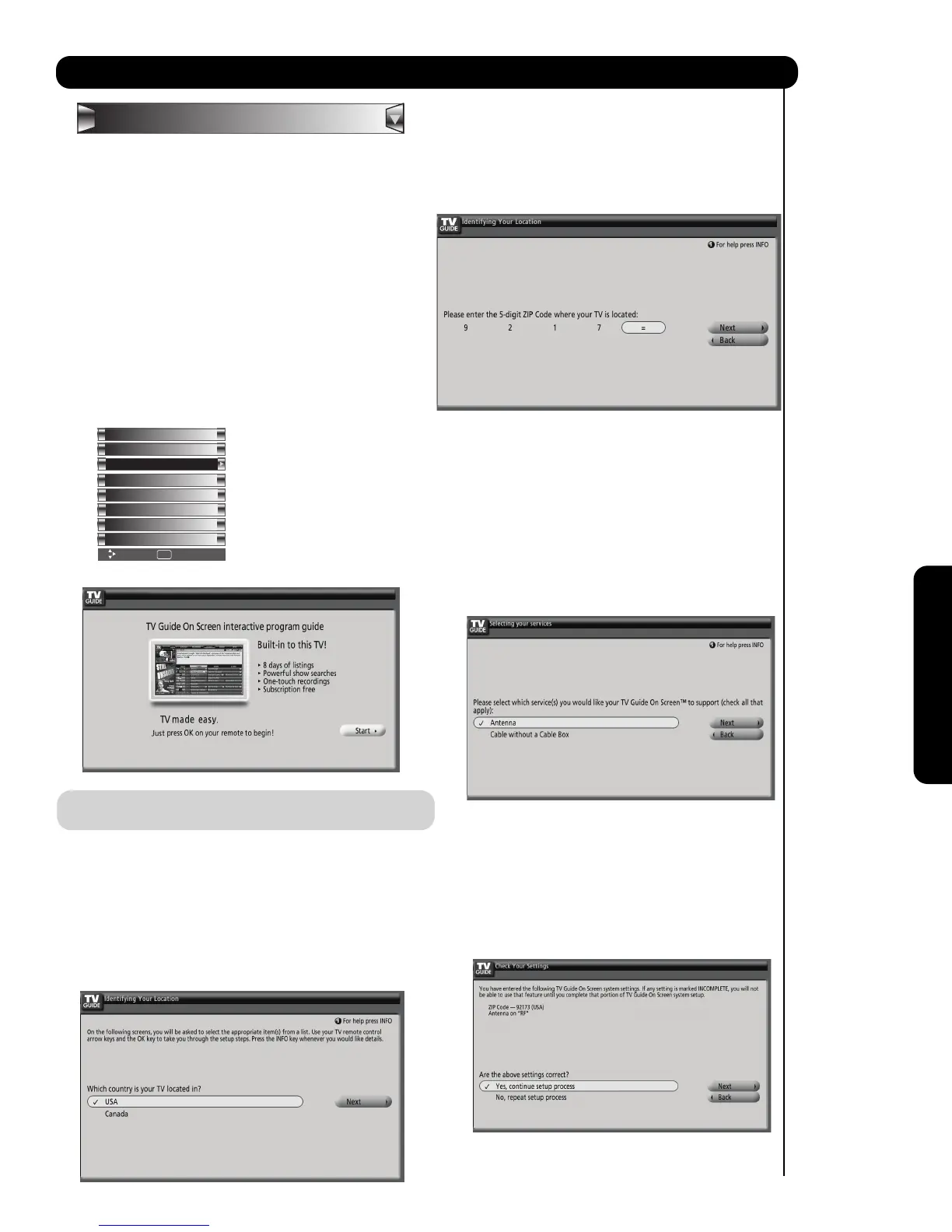49
On-Screen Display
Setup
Timers
Locks
TV Guide On Screen
Channel Manager
Audio
Video
Move SEL Select
Power Swivel
TV Guide On Screen
The TV Guide On-Screen system is a built-in feature
that provides a channel lineup and program listings in
your area. Once the setup process is complete, the
program listings are automatically updated several
times a day.
If using a VCR, you must first setup the
LCD TV as shown on Page 22.
To Setup the TV Guide On Screen System:
1. Press the MENU button. Use the CURSOR PAD
to highlight TV GUIDE ON SCREEN, then press the
SELECT button.
Note: Pressing the GUIDE button also allows you
immediate access to this feature.
2. Press the SELECT button to continue.
Setup Procedure:
Screen 1: Select which country your TV is located in:
Use the CURSOR PAD and to highlight your
TV location (USA or CANADA), then press the
SELECT button to continue.
Screen 2: Enter the zip code (USA) or postal code
(Canada):
Use the Numeric buttons and the CURSOR PAD
and for letter entries to enter the ZIP code (USA)
or postal code (CANADA) of your location.
Screen 3:
TV Guide On Screen
TM
to support (Check all that
Use the CURSOR PAD and to highlight your
choice, then press the SELECT button then select
Next :
TV Guide On Screen
Screen 4:
Use the CURSOR PAD and to highlight your
choice, then press the SELECT button then select
Next :
Are the above settings correct ?
*If all setting are correct please select Yes to continue.
*If a setting is wrong please select No to modify.
*For USA is a 5 digit ZIP CODE
**For CANADA is a 6 digit ZIP CODE
Please select which service(s) you would like your
apply):