36
8. MENU BACKGROUND Select from three types of backgrounds.
9. FIRST TIME TOUR Introduces you to basic TV functions.
1. CONTRAST Adjust contrast.
2. BRIGHTNESS Adjust brightness.
3. COLOR Adjust color.
4. TINT Adjust tint.
5. SHARPNESS Adjust sharpness.
6. RESET Set VIDEO settings to factory preset.
7. ADVANCED SETTINGS Improve picture performance.
1. BASS Adjust bass.
2. TREBLE Adjust treble.
3. BALANCE Adjust balance.
4. RESET Set AUDIO settings to factory preset.
5. ADVANCE SETTINGS Improve sound performance.
1. THEATER MODES Picture and sound are automatically set.
2. SRS Sound Retrieval System.
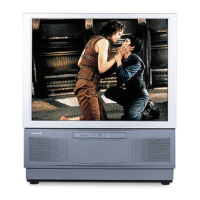
