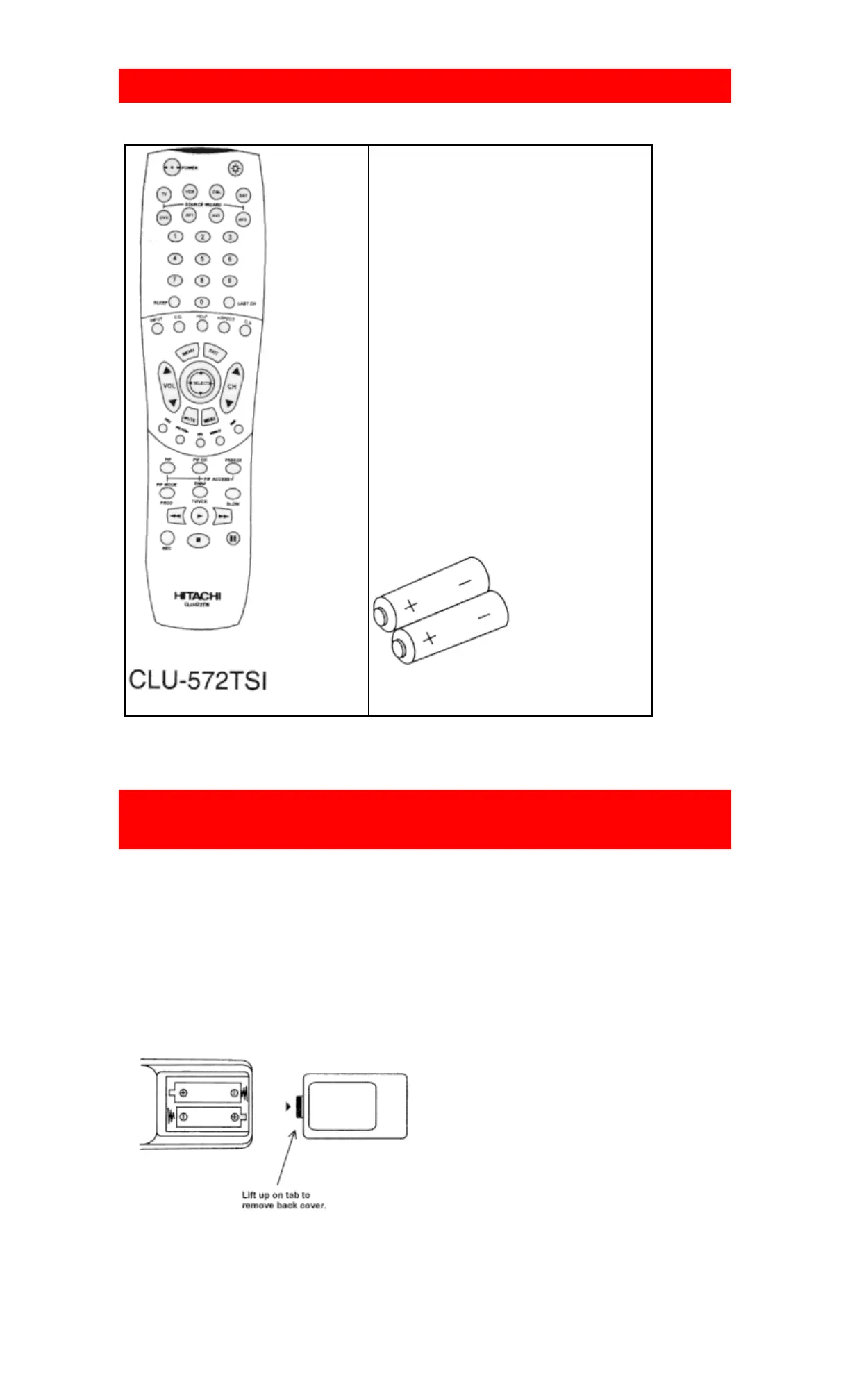7
ACCESSORIES
Check to make sure that you have the following accessories before disposing of the packing material.
1.
2.
1. Remote Control Unit CLU-572TSI ( Part No. HL01322).
2. Two "AA" size, 1.5V batteries (For Remote Control Unit).
REMOTE CONTROL BATTERY INSTALLATION AND
REPLACEMENT
1. Open the battery cover of the remote control by pushing the notched part of the cover with your fingers
and pulling the cover off.
2. Insert two new "AA" size batteries for the remote control. When replacing old batteries, push them
towards the springs and lift them out.
3. Match the batteries to the (+) and (-) marks in the battery compartment.
4. Replace the cover.
BOTTOM VIEW
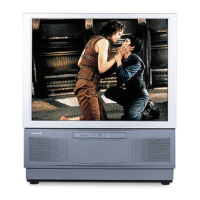