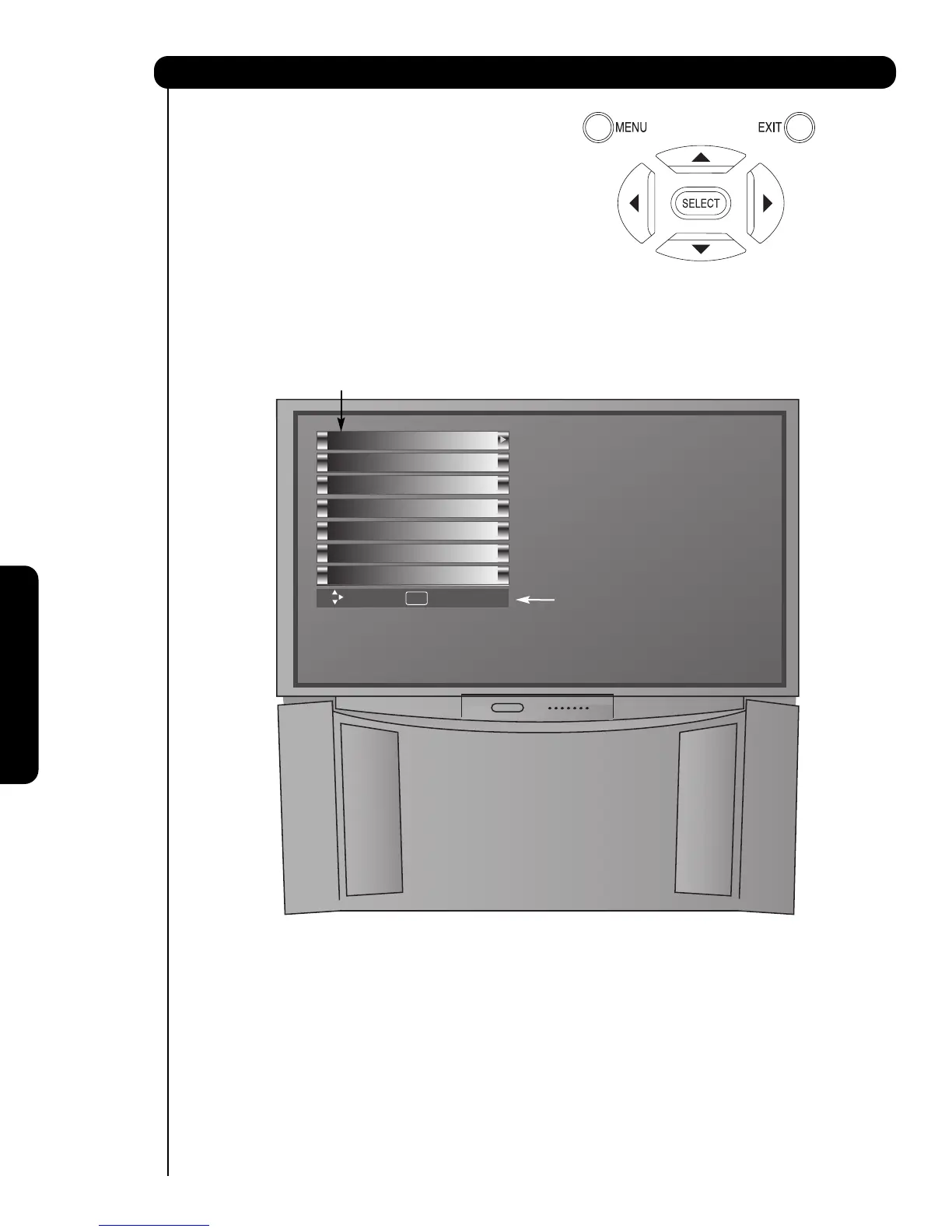32
1. Press MENU on the remote control to display the
different features on your HITACHI Projection TV.
2. Press the CURSOR buttons to navigate and
highlight a different feature of the On-Screen
Display menu. Press the SELECT button to select.
3. Press EXIT on the remote control to quickly exit
from a menu.
On-Screen Display
On-Screen Display
